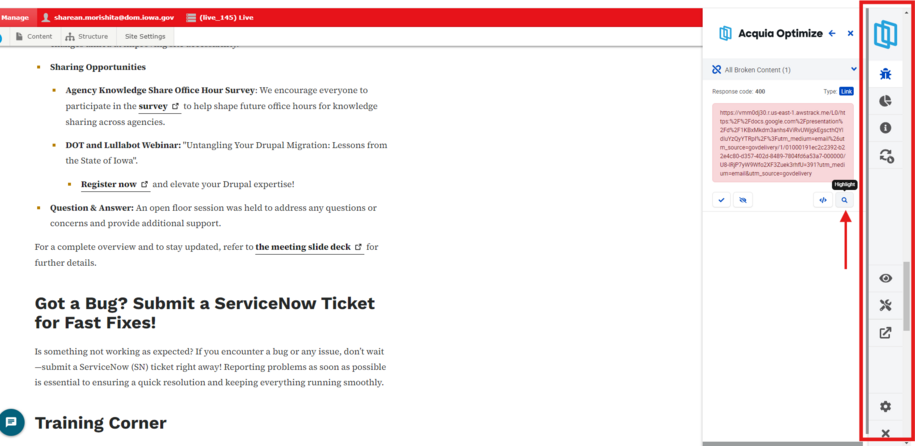Purpose
The Acquia Optimize Browser Extension gives you a quick look at accessibility and web governance issues while you browse your site in Chrome. You can get real-time insights into your webpage's structure. This helps you see the properties that affect accessibility compliance.
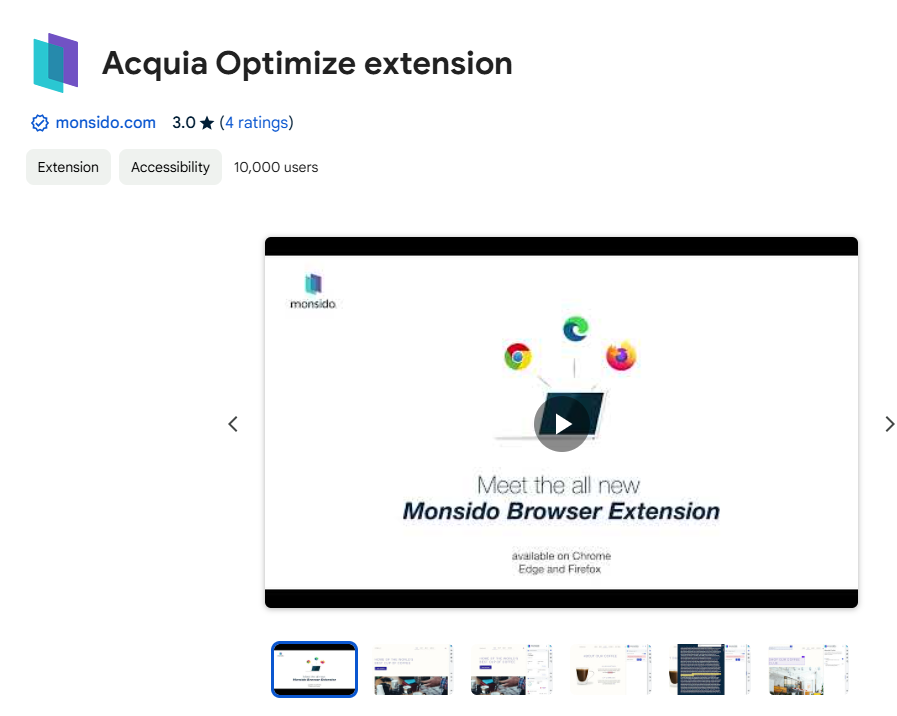
When to use
This tool helps you check issues in your frontend content and backend code. It looks at things that affect your website's accessibility and usability. This includes header hierarchy, missing alt tags, and more. You can do all of this right from your browser.
Make your design more accessible:
- Learn how users with visual disabilities interact with your website. This will help make your design more inclusive and meet their needs.
Automated accessibility checklist
- Track your accessibility compliance level in real time and prioritize issues that need to be addressed right away.
Quality assurance:
- Identify quality assurance issues like broken links and typos. These can harm user experience.
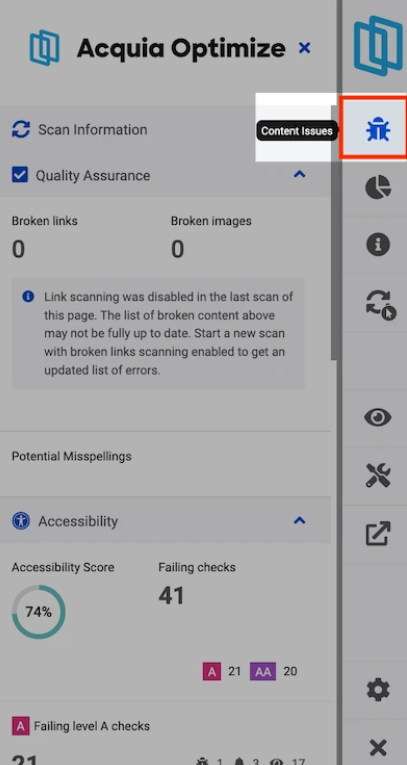
All content editors should add the Acquia Optimize Chrome Extension to their browsers. This tool makes it simple to spot and fix issues.
The extension shows Acquia Optimize flyout navigation on the right side of your site. This happens when you inspect a webpage or move from Acquia Optimize to check a page with a reported issue.