On this page...
There are two types of content that may be created on the platform: Content and Microcontent.
- Content are pages that are linked and available to the general public.
- Microcontent are smaller pieces of content added to a Content page. These are not linked or available directly, but they do add more context, highlight information, or provide interactive elements to a page.
Content tips
- You will work primarily with Content when creating your website, such as adding new pages of information.
- Always add your Content to the menu so it is accessible in the right-hand sidebar.
- Content pages can be linked directly and shared with the public, such as in social media or as a link.
| Content |
|---|
| Basic Page |
| FAQ List |
| How Do I (made up of Steps) |
| Landing Page |
| Listing Page |
| Location |
| News |
| Event |
| Contact (i.e. Individual Contact) |
Microcontent tips
- Great for placing information such as Promos to highlight information or a piece of content.
- Not linked to directly with a URL; exists only within a page of content.
- Microcontent must be in Published status for it to appear in a Draft or Review page.
- Create once, publish everywhere. One piece of Microcontent can be placed on multiple pages and only needs to be edited in one place.
| Microcontent (placed, not linked directly) |
|---|
| Accordions |
| Alerts |
| Automatic Lists |
| Link Collection (List) |
| Promo |
| Statistics |
| Visual Link Collection (made up of Links) |
Where can Microcontent be embedded?
Some Microcontent can be added to a Landing page but can't be added to a Location or Basic Page.
| Type of Microcontent | Landing Page | Location or Basic Page |
|---|---|---|
| Promo | Can be placed | Can be placed |
| Video Promo | Can be placed | N/A |
| Accordion | N/A | Can be placed |
| Link Collection List | Can be placed | Can be placed |
| Visual Link Collection | Can be placed | N/A |
| Statistic | Can be placed | Can be placed |
| Automatic List | Can be placed | Can be placed |
| Contact | N/A | Can be placed |
| Document | N/A | Can be placed |
As an example, linking directly to any Link Collection List content type will return an error: Link direct to a Link Collection List, this will return an error (Note: You will get an access denied error when following the link).
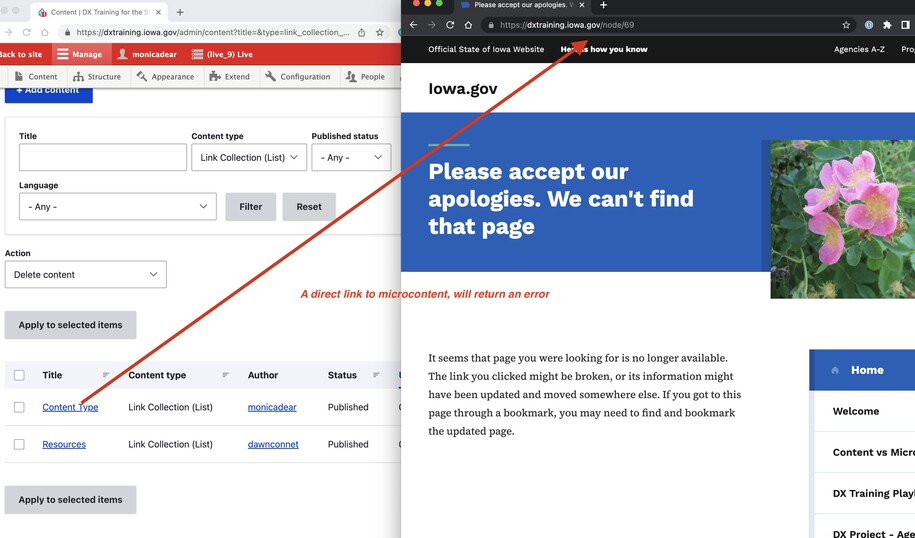
However, in this Basic page is a placement of that same Link Collection List. This Microcontent is embedded inside the text below.
Back to top