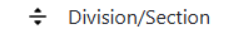Only Agency Managers have access to the DX Sandbox. The Sandbox allows you to test and create content in a test environment. When creating content for your agency, make sure to use the Division/Sections taxonomy to select your division. This will help ensure that the content types you create and test can be easily sorted, grouped, and found within your division. This content will not be added to your website, but you can easily copy to a page you then create on your website.
How to get started with the DX Sandbox
Follow these steps to access and begin using the DX Sandbox:
- Log on to the VPN.
- Go to the Okta Login Page
- Visit login.iowa.gov.
- Enter Your Credentials
- Log in with your username and password.
- Complete Multi-Factor Authentication (MFA)
- Ensure your account's security by completing the MFA process.
- Locate the DX Sandbox Production Tile
- Click on the tile to access the sandbox environment.
For detailed login instructions, visit Log in using Okta | Iowa DX Training.
Need Help Logging In?
If you cannot access the DX Sandbox, submit a Website User Account Provisioning Request through ServiceDesk Plus.
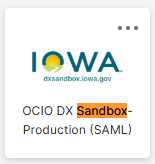
Exploring the DX Sandbox
Locate your agency's content
Each agency has a dedicated landing page within the DX Sandbox. Follow these steps to find your agency’s resources:
- Visit the DX Sandbox Homepage:
https://dxsandbox.iowa.gov/
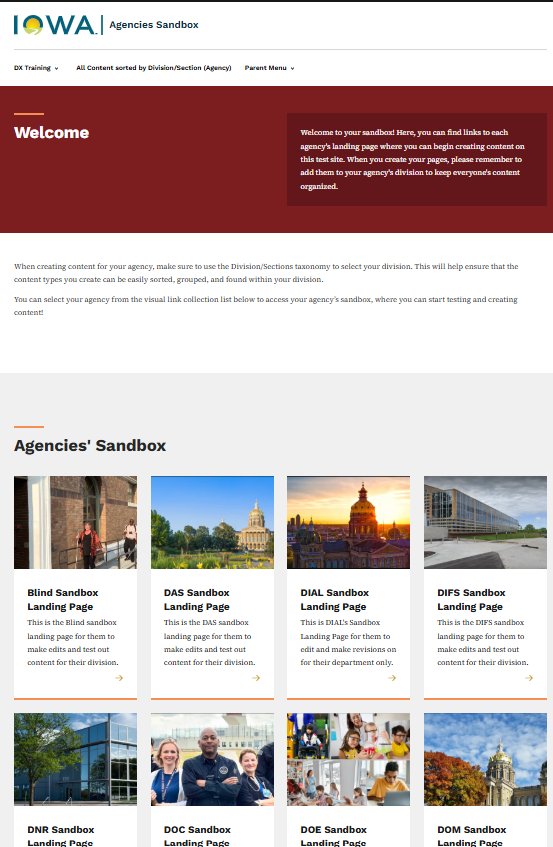
- Find your agency's tile:
Each agency's content is clearly organized for easy access.
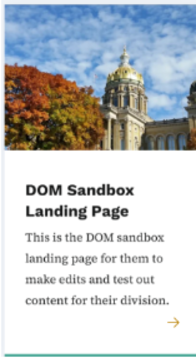
Pre-created content for your agency
Your agency's content includes:
Basic Pages
Naming convention: Agency Acronym Title of Name of Page
Example: DOM - Contact Basic PageExamples of Basic Pages:
- Contact Basic Page
- Feedback Basic Page
- Title of a Basic Page
Media Content and Micro-content
Naming convention: Agency Acronym Title of Content
Example: DOM Visual Link CollectionTypes of Media Content and Micro-content:
- Hero Image
- Visual Link Collection
- Links
- Automatic List
- Accordion
- Promo
- Callout
- Statistics
How to use Taxonomy
When creating new content, always use the Division/Sections taxonomy to select your division. This ensures your content is properly sorted, grouped, and easily located within your division.