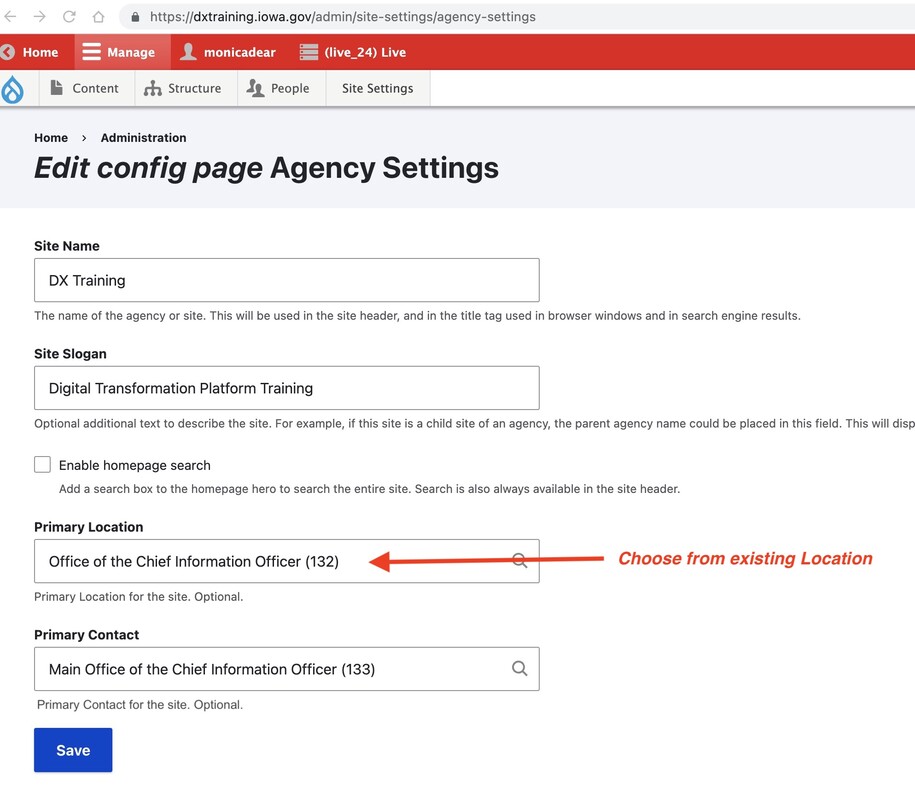Some agencies will want to specify a primary office location. This would be a main spot for all mailings or for a single office that helps the public.
First, add a new location. Go to "Content." Then, in the dropdown menu, select "Add Content." You will see the location page.
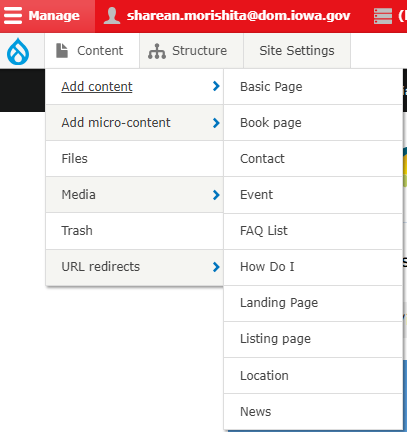
Then, in the Agency Settings page, specify that location.