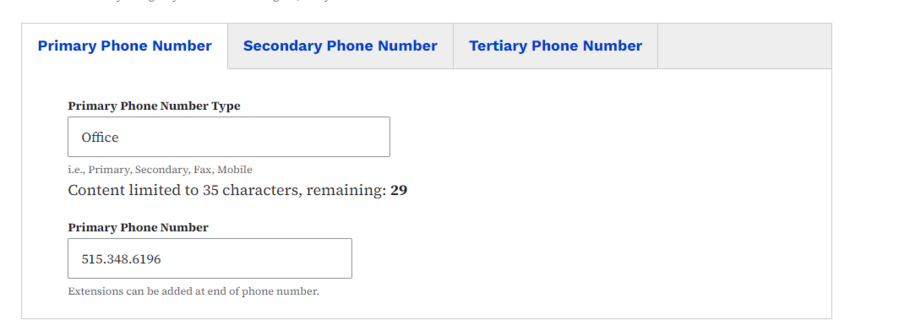Some agencies will want to specify a primary office contact. This is the main contact for public inquiries. It can be a centralized support contact or the Service Desk number for the agency.
First, add a new Contact. Go to the Content menu. Then, choose Add content, then Contact.
In the Agency Settings page, specify that Contact as the Primary Contact.
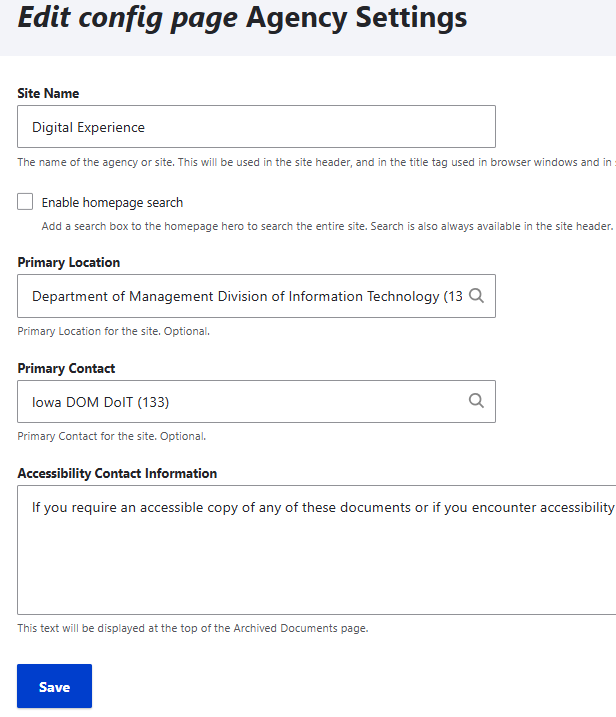
If you've added social media accounts to the Primary Contact, the linked icons will show up at the top right of the footer on all webpages.
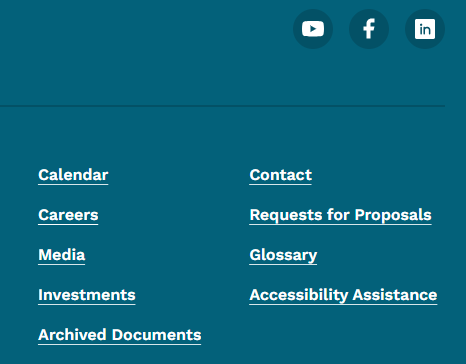
How to add phone numbers to Contacts
To add a phone number to your Contact page, first check the Primary Phone Number Type field. Specify whether it’s an Office, Fax, or Primary contact. You don't add the number within that field
The field below that says Primary Phone Number will be where you can add the Contact number.