On this page...
Before you publish a new page to your agency’s website, use this list to plan your pages. Use this as an author or as a reviewer to provide feedback to fellow team members.
Back to topContent governance
Every page of your website should have a plan. This is called content governance. Before you create a new page, ask yourself and your team:
Does this content meet a specific user need?
Does it meet a business communication goal or priority?
Is the content unique to our organization, and appropriate for us to provide?
Have we checked that existing content doesn’t already do this, or could with some editing?
Is it accurate?
Is the content appropriate for public view, with no legal or copyright issues?
Does it have a named and engaged subject matter expert (SME)?
Who will own this content for its entire lifecycle? Has the content owner agreed to review it according to schedule - or unpublish it?
Page building and indexing
Pages you publish must include a parent page, page name, and page summary for accessibility and findability on the web.
Did you provide an accurate page Title? Note: You don’t need a Short Title unless the page Title is very long.
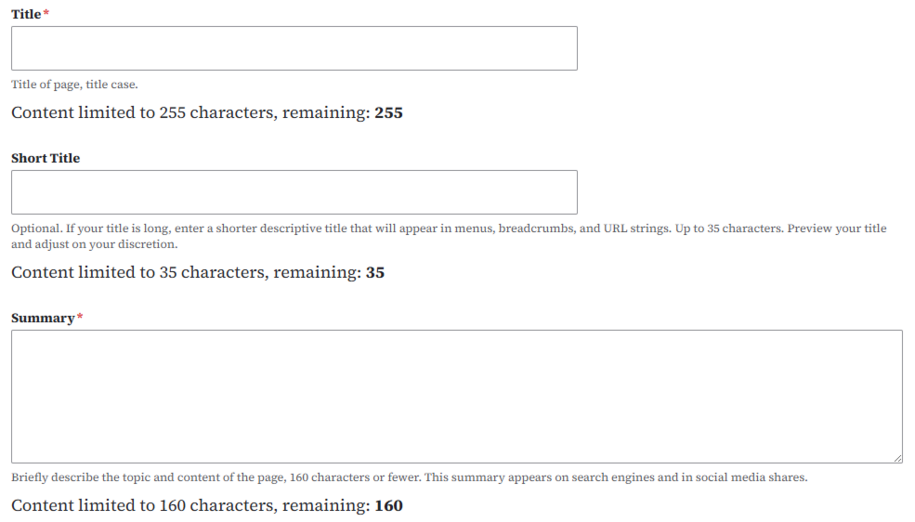
Did you select a Parent link for the page you’re about to publish? All pages of a website should have a Parent link, except landing pages and main navigation.
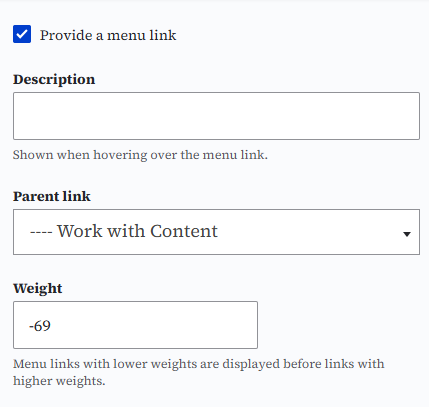
Did you write a clear, unique page summary to describe what information users will find on this page? This is pertinent to search engines, social share links, and accessibility.
- Page summaries (meta descriptions) should be fewer than 175 characters, with spaces. They are helpful for link and social sharing, and accessibility.
- Formula: Action + topic introduction + organization name
- Example: Explore highway crash data and statistics for 2010 to present from the Department of Transportation.
- Page summaries (meta descriptions) should be fewer than 175 characters, with spaces. They are helpful for link and social sharing, and accessibility.
Copy and readability
All pages published on Iowa.gov websites must adhere to the style guide, be free of errors, and written to an 8th grade reading level (when possible) for accessibility.
Does the copy follow the Iowa.gov Editorial Style Guide?
Is the copy free of spelling or grammatical errors?
Is the copy written to an 8th grade reading level?
Is the copy laid out in logical order? (Uses proper headings and formatting, e.g. H2, H3, H4, etc.)
Is the copy broken up into manageable chunks?
If a Basic page, does the copy include a Table of Contents for long page reading and easy “skip to” sections?
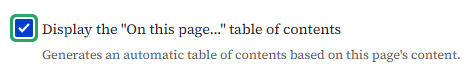
Is the information accurate, current, and true?
If acronyms are used, are they spelled out?
Does microcontent (promos, callouts, etc.) have actionable next steps or links?
Did you preview the page to check for layout, style, and spacing before publishing?
For help with accessibility and writing, we recommend Hemingway Editor.
Back to topAccessibility
All content for Iowa.gov agencies must adhere to W3C web accessibility standards. In copy this includes:
Are links written using descriptive links? (Make sure you didn’t use “click here.”)
Are headings used appropriately, in correct nesting order?
Do images have alt text (brief description of the images for blind or low-vision users)?
Does your content avoid the words above, below, right, or left?
Author tools
Other tools in Drupal may be needed for a new page. Check with your team and content processes to be sure and do the following if necessary.
If necessary, is the page tagged with appropriate taxonomy to appear on listing pages?
If necessary, is the page saved to the proper workflow (e.g. draft, review, archive, etc.)