On this page...
What is a Meta Tag?
Meta tags are snippets of text that describe a page's content; the meta tags don't appear on the page itself, but only in the page's source code. Meta tags are essentially little content descriptors that help tell search engines what a web page is about.
Meta tags can also help improve placement (or ranking) of your web pages in search engines like Google. The Meta tag feature within content pages can be used to also exclude pages from appearing in search.
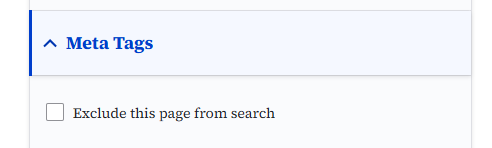
How do I add scripts or Ad Tags to the <head> code site section?
Since the DX platform is a code free platform, content editors do not have to worry about adding codes and tags to the site directly.
Instead agencies are able to add tags and codes using their agency Google Tag Manager account. Google Tag Manager allows us to use and connect different meta tags like google analytics, Ad Meta tags, Acquia Optimize snippet, Qualtrics scripts, etc all in one spot.
Only Agency managers have access to the Site Settings which is where the Third Party Integration is located for the GTM tag to be added.
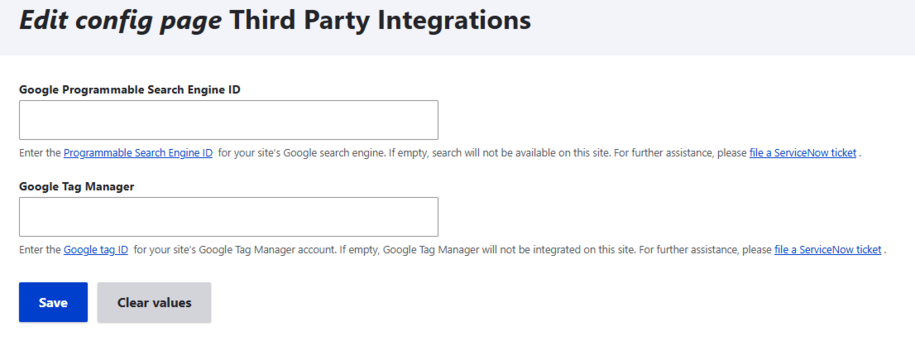
This helps your site to connect to the google tag manager account where all of the tag codes listed can be added and safely link to the site as well.
Learn more about how to work with google tag manager
Back to topWhat if I want to call two pages the same thing?
You should not have duplicate titles on your website. Google recommends defining a canonical page for similar or duplicate pages. Google instructions on canonical pages.
Back to top
Help, my site created the meta tag automatically and I have duplicates!
Your meta tags may be automatically generated from the title field based on the Drupal site configuration. You can manually change the meta tag. Make sure URL aliases are unique.
Back to top
How do I get Meta tags feature for my agency Drupal website?
To use Meta tags you will need to have the Drupal module installed. If it is not installed on your site the effort to get this turned on is approximately 1-2 hours.
Make sure URL aliases are unique. These are often automatically generated from the title field based on site configuration.
The Email Security Standard is an instance of two pieces of content with the same title which created similar or duplicate URLs.
Additional information is available on canonical links from Stackexchage
Back to top