Purpose
Statistics are groups of numbers and text. They highlight interesting or important data.
When to Use
Agency Content Managers can showcase statistics to highlight important or notable data.
Elements of Statistics
- Title: Content limited to 70 characters, working title for section and can hide as an option
- Statistic number: Numerical piece of the statistic, up to 8 characters
- Statistic detail: Context for the value and may include inline linking, 120-character max.
- Can add up to three statistics to the section. Only the first is required.
Login to your site
Make sure you are logged on to the VPN first.
You can login to your site from your Okta tile or login.iowa.gov.

Each person on your agency team has a specific user role for the website. These roles set permissions. They control who can write, edit, review, or publish content. You can ask for a role change or remove a role.
Submit a ServiceDesk Plus support ticket if you need help.
Create your Microcontent Statistics
Navigate to Content > Add microcontent > Statistics
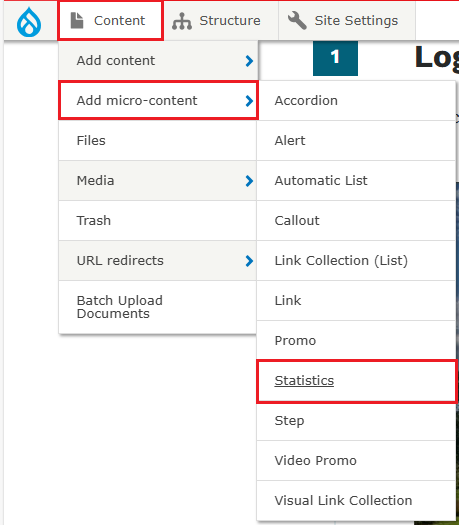
Create the statistic and populate it with numbers and text
There are up to three statistics available on any piece of Statistics content, and typically these go well together when connected by a theme.
For example, in an education setting, the statistics might be:
# of high schools, % of students who pass state-level exams, or a text blurb about K-12
Create the statistic as its own content type by selecting Content > Add microcontent > Statistics.
That statistic may now be placed within other pieces of content such as Basic Pages and Landing Pages.
More Details about the Platform is an example of a Basic Page with an embedded Statistic.
Place the Microcontent into a Basic Page or a Landing Page
To insert your previously created Microcontent on a Basic Page or Landing Page, select the Insert Component icon from the WYSIWIG toolbar, and select the Content type. Then choose your previously created Microcontent.
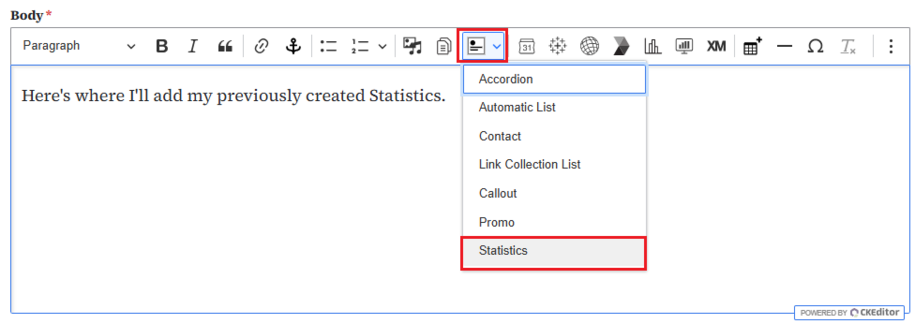
As an example, common placements include:
| Type of Microcontent | Landing Page | Basic Page |
|---|---|---|
| Promo | Can be placed | Can be placed |
| Video Promo | Can be placed | N/A |
| Accordion | N/A | Can be placed |
| Link Collection List | Can be placed | Can be placed |
| Visual Link Collection | Can be placed | N/A |
| Statistic | Can be placed | Can be placed |
| Automatic List | Can be placed | Can be placed |
| Contact | N/A | Can be placed |
| Document | N/A | Can be placed |
Confirm your knowledge
Check out our YouTube video training page for step-by-step visual help with your website.