On this page...
How to subscribe to govDelivery topics
To sign up for updates or to access your subscriber preferences, visit govDelivery. You can subscribe via email or text message. Choose from a variety of public topics listed by agency and topic. Topics not listed are not available to the public and are sent to specific internal groups designated by individual agencies.
Back to topAre your govDelivery emails going to your Junk Email or Spam folder?
If you have set up an Outlook rule to send any State of Iowa Courtesy Copy email or other govDelivery email topics to go to your Junk mail or Spam folder, this may be causing some or all of your govDelivery email topics to go directly to those folders as well. All of the public govDelivery topics come from stateofiowa@public.govdelivery.com. Internal topics may come from emails such as iacio@public.govdelivery.com. You may need to change your Junk mail rule to include the subject of your subscribed topics and a specific from: email address.
If you don't have any specific rules set up in Outlook, you can mark emails that are going to your Junk or Spam folder as Not Junk to prevent them from being moved to the Junk folder. To do this, right-click on the email in your Junk folder, scroll down to Junk. In the pop-out menu, select Not Junk.
Back to topHow to unsubscribe from govDelivery topics
- Go to the Email Updates page
On the Email Updates page enter your email address, enter the text from the Captcha image, then click the Submit button to log in. - Access your Subscriber Preferences
Deleting unwanted topics via the Subscriber Preferences page is the best way to ensure you only unsubscribe from the topic you’re no longer interested in. In some cases, clicking on the Unsubscribe link in the footer of a communication could unsubscribe you from all topics or even put you on a do not market list. - Unsubscribe from specific topics
- To unsubscribe from specific topics, check the boxes next to the topics you no longer want.
- To unsubscribe from all topics, click the Delete My Account link and confirm your choice.
- Note: If you select Delete my Account you will no longer receive any communications sent via govDelivery; for State of Iowa employees this could include important news such as announcements from the Governor’s Office.
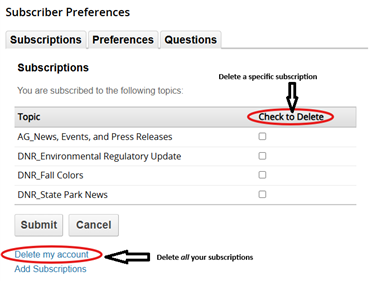
- Confirmation
You should receive a confirmation message or email indicating that your preferences have been updated.
How to unsuppress a subscription (re-subscribe after being suppressed)
If you have previously unsubscribed or marked a message as Junk or Spam, your email may be suppressed in the govDelivery system. This means you won’t receive any messages even if you try to re-subscribe.
To remove suppression:
- Contact support
If an email is suppressed, you’ll need to contact Granicus Support or submit a ServiceDesk Plus ticket to the DOM DoIT govDelivery team so they can submit the request for removal from the suppression list. Only Granicus (the vendor) can remove someone from this list, and they require the request to come in writing- Include the applicable email address and a statement that you have specifically requested to be removed from the suppression list.
- Wait for confirmation
Once the email is removed from the suppression list, you’ll be able to re-subscribe to the topic(s) of interest.