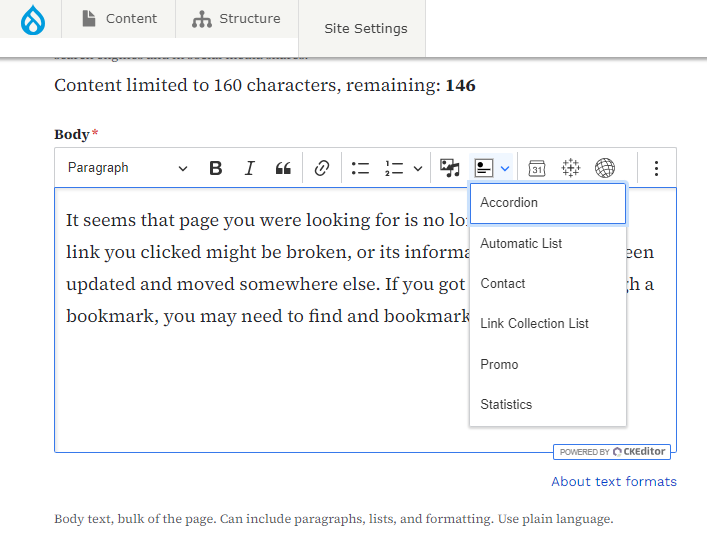(Note: In order to keep the experience consistent for all websites please keep the 404 page name "Please accept our apologies. We can't find that page.")
How to find your 404 page
After you are logged in, go to Content, and search title search field for "Please accept our apologies. We can't find that page." This is the name of the 404 page.
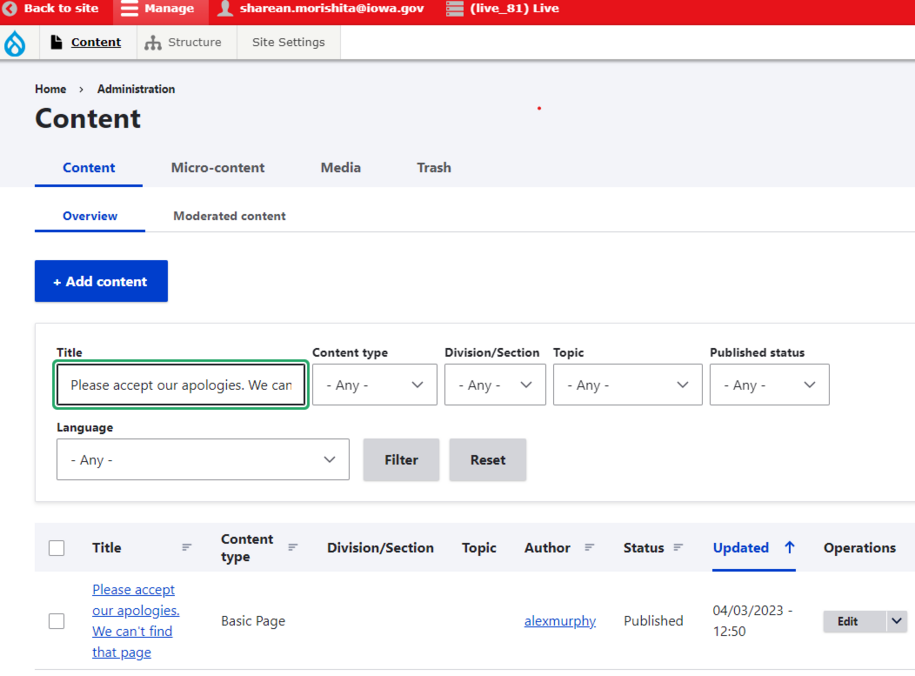
Additionally, you can access the Edit button by going to your agency 404 URL as shown below.
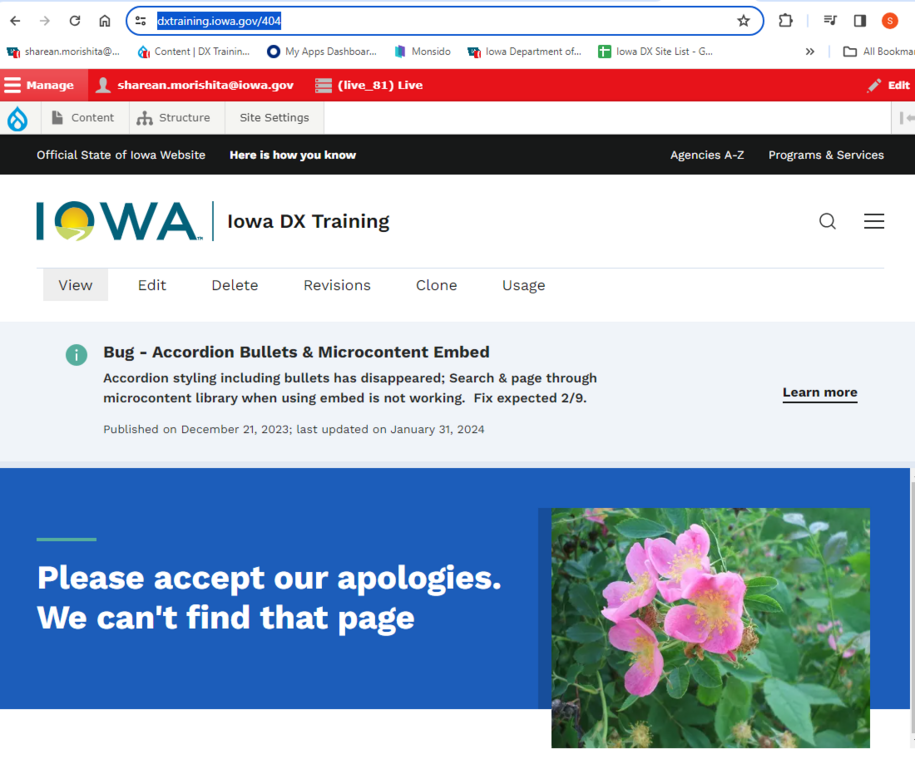
Can't find the 404 edit button
If you go to your agencies 404 page and don't see an edit button:
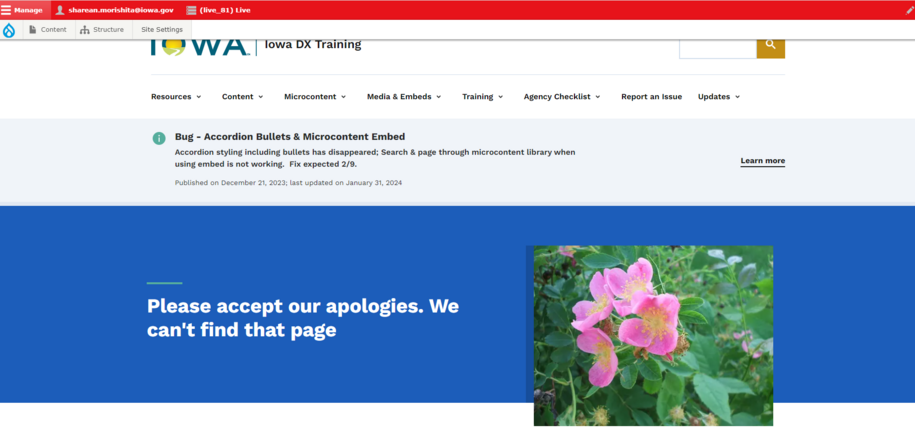
You can alternatively make edits your 404 page by making sure you are logged in and then, within the URL bar you would type: youragencywebsite /node/3/edit.
(For example, if my agency was dxtraining.iowa.gov and the edit button is not found, I would type after the URL: "dxtraining.iowa.gov/node/3/edit")
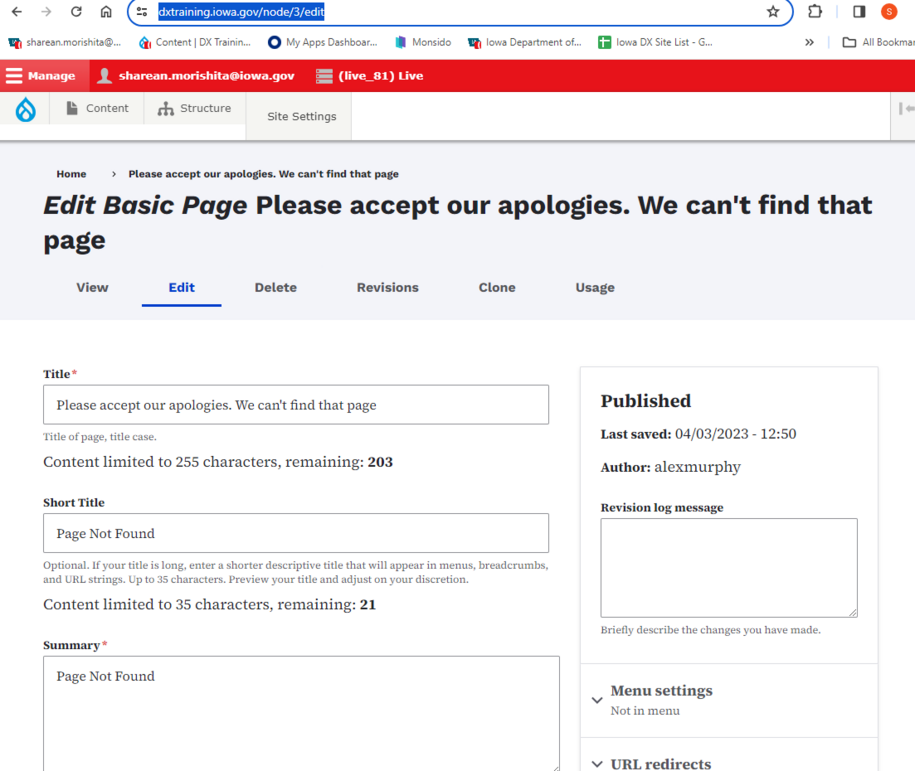
How to add a Link List to a 404 page
You can edit and customize the 404 page to have links for your primary website content.
Within the body tool bar next to the button for adding media, you can add different links/collections list(s) allow users to quickly link to other areas within your site.