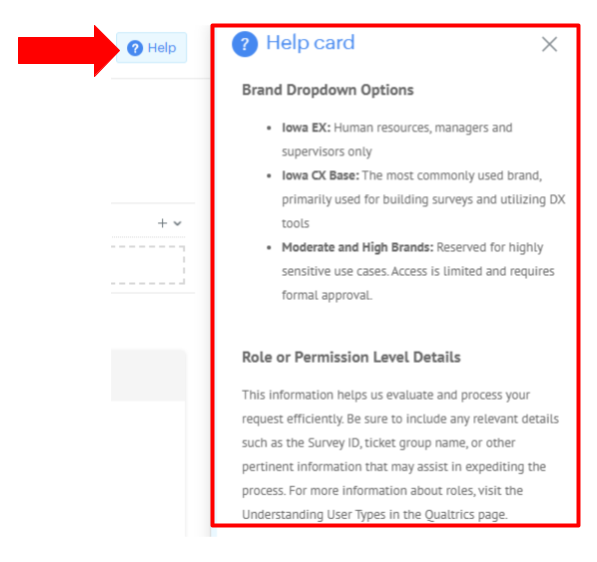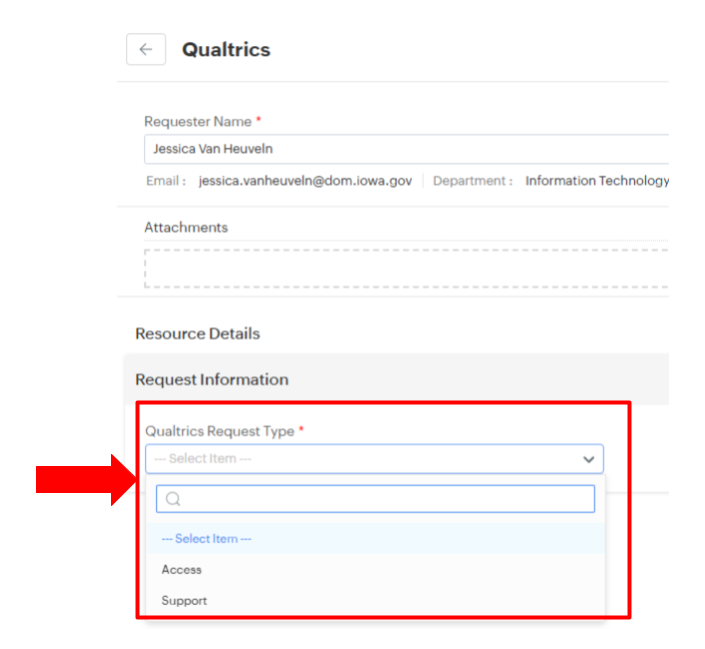To improve support efficiency and response accuracy, a Qualtrics-specific request is available in ServiceDesk Plus.
Option 1: Navigate ServiceDesk Plus Catalog
Navigate through the menu: Service Catalog>Applications>Qualtrics.
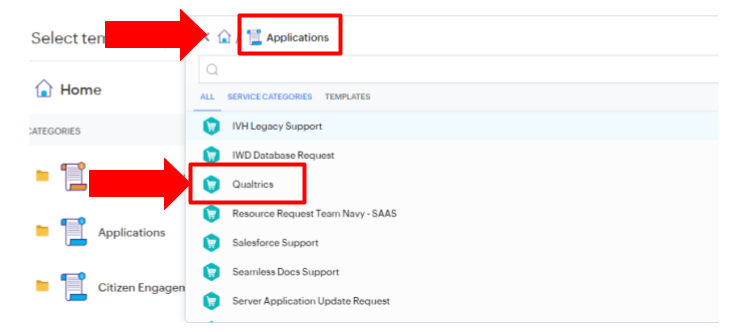
Option 2: Search Qualtrics in ServiceDesk Plus Catalog
Use the search bar and type Qualtrics.
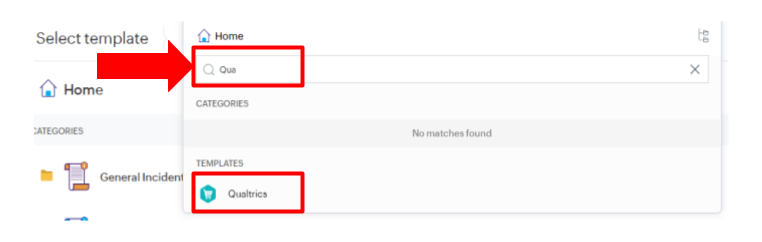
Helpful Tip: Use the Help Card
Use the Help Card to guide you through the request process.