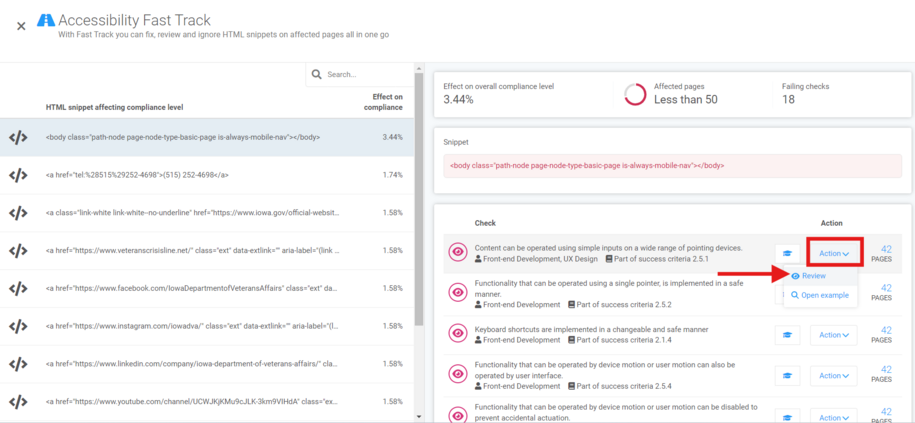Purpose
The accessibility score tells us how easy a website is to use. This is important for everyone, especially people with disabilities. Acquia Optimize helps agency managers find and fix accessibility problems that hurt their score. These problems are broken links, missing alt text, and unclear link text. Fixing these issues helps meet accessibility standards. It also improves the user experience for everyone.
When to use Acquia Optimize to review and improve your website’s accessibility score
- Weekly accessibility audits to check that all pages are compliant.
- After updating the website, like adding new images or changing navigation which may affect accessibility.
- When issues arise, such as broken links or missing alt text for images, they affect the accessibility score.
- Regularly check the whole site. This helps spot issues that may impact usability for users of assistive tech.
How to locate your site's accessibility score
You can find your site's accessibility score in the "Accessibility" section of your Acquia Optimize Dashboard. You can also find the current failing checks here. Review and fix them to boost your score.
Our goal for site accessibility is 84%. To boost your score quickly, use the Fast Track feature. It helps you review the failed checks that hurt your score the most.
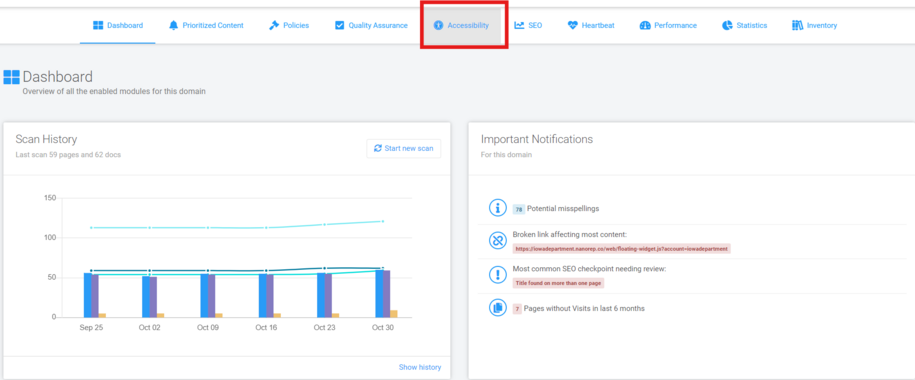
How to improve your accessibility score using Fast Track
To start, go to the fast track on the "Accessibility" page. When you select it, a pop-up window will show a list of important checks to review.
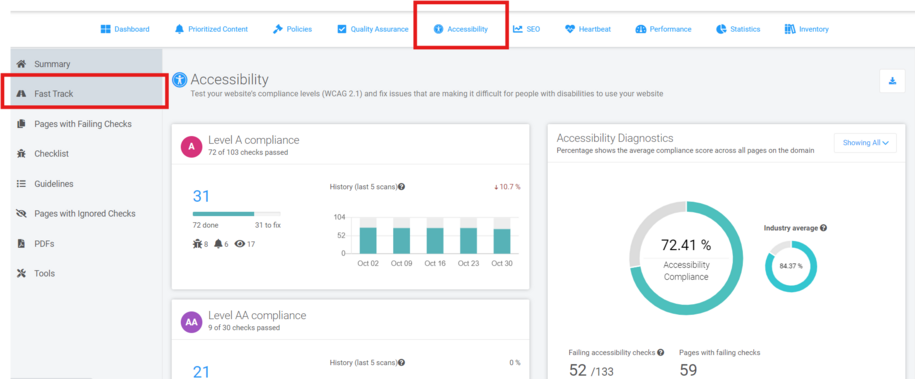
Next, click the Pages number button. This will let you review each page. Check for any fixes related to this check.
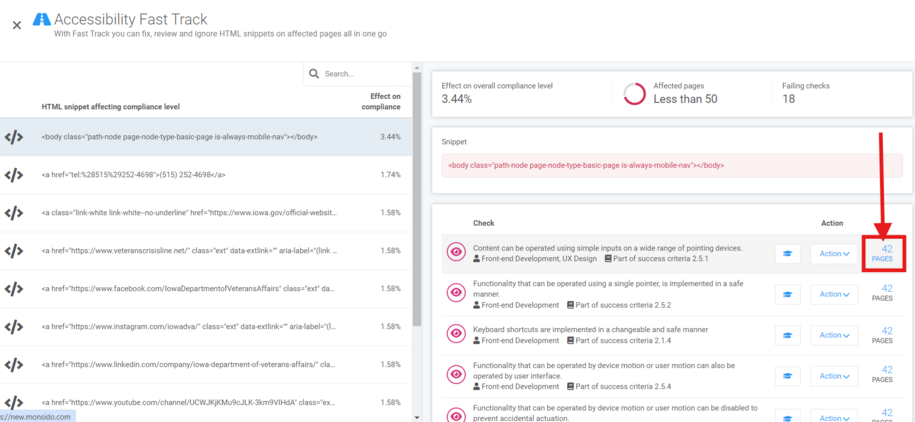
A new pop-up window will show all pages with failing checks. Click the magnifying glass icon on the right. This action will open the page on your site at the exact spot of the issue for you to review.
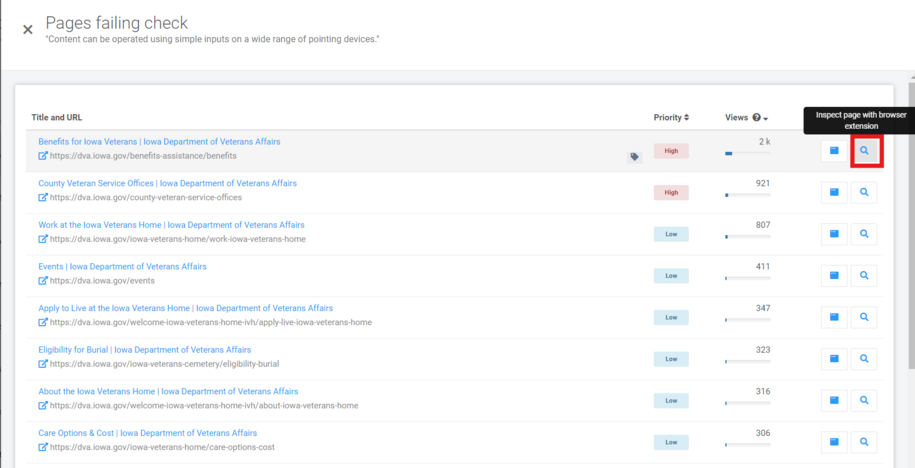
If there are no fixes that can be identified or the fix is not possible then within the "Action" button on the fast track page you can mark it as "Review"