Making Great Surveys for Iowans
Before any survey is published, it must go through a review and approval process. This process helps ensure we create high-quality surveys for the State of Iowa.
This page provides step-by-step instructions for survey creators on how your request will be reviewed and processed.
Review
- As part of the review process, you'll be asked to complete the Choose Your Survey Review Journey form. In this form, allows you to select one of the following two review paths:
Comprehensive Review (Full Service)
- Best for:
- Public-facing or constituent-focused surveys
- Projects needing high-quality, accessible, and secure forms
- Creators that want expert guidance throughout the process
- Includes:
- Theming Review – Ensures visual consistency and alignment with State of Iowa branding standards
- Methodology Review – Provides expert guidance to strengthen survey design and data quality
- Accessibility Review – Evaluates the ExpertReview, paragraph styling, help text, alternative text, and other related elements for alignment with accessibility requirements.
- Security Review – Assesses data protection measures and compliance with security requirements
- Agency Approver – Must be approved by an authorized agency designee
- Configuration Support – Tailors platform features, automation, and distribution settings to meet your project’s specific needs. Helps us understand your requirements so we can ensure the right setup and support from the start.
- Project Visibility – Provides agency approvers with a clear understanding of your project’s objectives, planned actions, and intended outcomes.
- Agency Enhanced Reporting – With increased data collection, it enables richer Qualtrics metrics, clearer insights, and dashboard integration for agency and executive reporting.
- Best for:
- The guide, Creating Great Surveys and Forms for Iowans, is a valuable resource that walks you through key considerations and helps you prepare for the full-service review process.
Streamlined Review (Express Lane)
- Best for:
- Internal or low-risk surveys
- Agencies with their own internal review processes
- Quick, straightforward implementations
- Includes:
- Security Review – Assesses data protection measures and compliance with security requirements
- Agency Approver – Must be approved by an authorized agency designee
- Best for:
- Regardless of your review path, the DOM DoIT Service Delivery team provides additional behind-the-scenes protections when appropriate.
- These may include setting up surveys under secure service accounts, applying sensitive data exemptions, and managing the survey’s lifespan to support long-term security and proper data handling.
Approve
- Your agency’s designated approver(s), appointed by executive leadership, are responsible for reviewing and final approving of surveys.
- Their approval confirms that each survey aligns with the agency’s goals and provides visibility into all surveys being developed within the platform.
Build & Edit
User types with edit and creator access can build and modify surveys. Refer to the Understanding User Types in Qualtrics article for detailed access points.
Request
Click the Publish button.
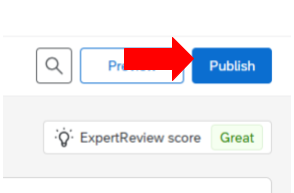
Select jessica.vanheuveln@dom.iowa.gov from the Approver dropdown list.
Add approval notes that will assist in the approval process.
Click on Request Approval.
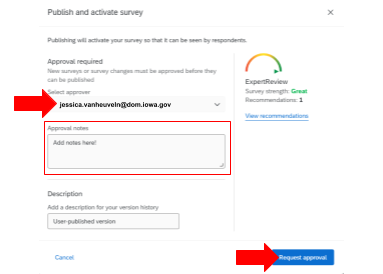
After you click Request Approval, you will receive an email prompting you to complete the Choose Your Survey Review Journey form.
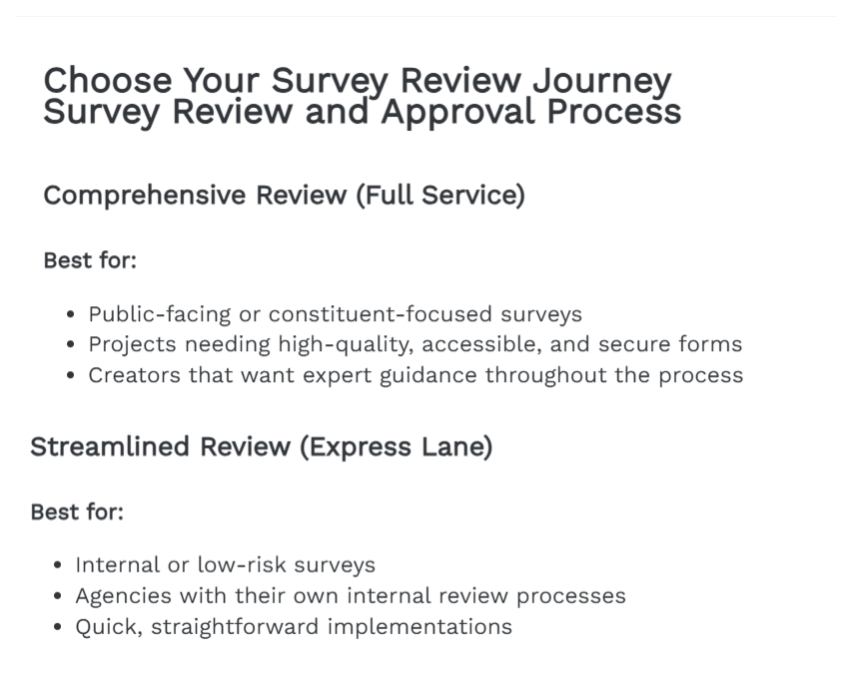
Once the form is submitted, the review and approval process will begin.
Review
Reviewers: The Qualtrics + IA - Security & Quality Team.
The items that need to be reviewed will vary depending on whether you choose the comprehensive or streamlined review process.
Approve
Approver: Your agency’s designated approver(s), appointed by executive leadership
{List Coming Soon}
The approver will receive an email containing the review details and the results of the Choose Your Survey Review Journey form as they review and approve the survey.
{Screen Shot Coming Soon}
Publish
If your survey is approved, you’ll receive an email notification through both the Qualtrics system and the ticketing system. Once approved, the survey will be published and ready to distribute from your Qualtrics account.
If your survey is not approved, you’ll also receive an email explaining the decision and the reasons for the denial.