On this page...
When you first encounter your newly installed site, you will have a very stripped-down version of content.
Here is a five-step Checklist to begin building out your website content.
Back to topWelcome Landing Page
Go to the topmost left Content menu item and find your initial Welcome Landing Page. This is an empty version of a Landing Page that will become your homepage. In order to populate it, we'll create some microcontent.
How to work with Landing Pages
Back to topCreate a Promo
To begin, create a Promo (a Promo, short for promotion, always has a call to action in the form of a link off-platform or to one of your existing sites). We recommend you begin by creating a Promo that links to your existing Subscribe to Newsletter link.
How to work with Microcontent: Promos
Back to topPlace the Promo
Place your Promo into a new Block, inside a new Section, on the Layout tab, of your Landing page.
How to work with Content: Landing pages
At this point, you'll now have a Landing page, at least two Basic pages, and one Promo.
Back to topCreate a Basic page
Create a new Basic page, such as an informational page About Our Agency, or About Our Programs. While creating your Basic page, insert your Promo using the microcontent button.
How to work with Content: Basic pages
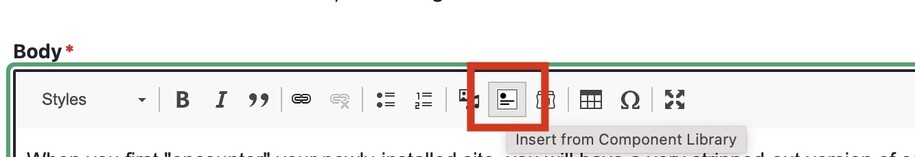
Add new page to the menu
Lastly, add your new Basic page to the navigation menu using the Add to Menu button on the right-hand side of the page. Choosing its parent or nest it on its own. Learn more about How to work with menus.
Continue by following the Training to learn how to use all other types of content on the site.
Back to top