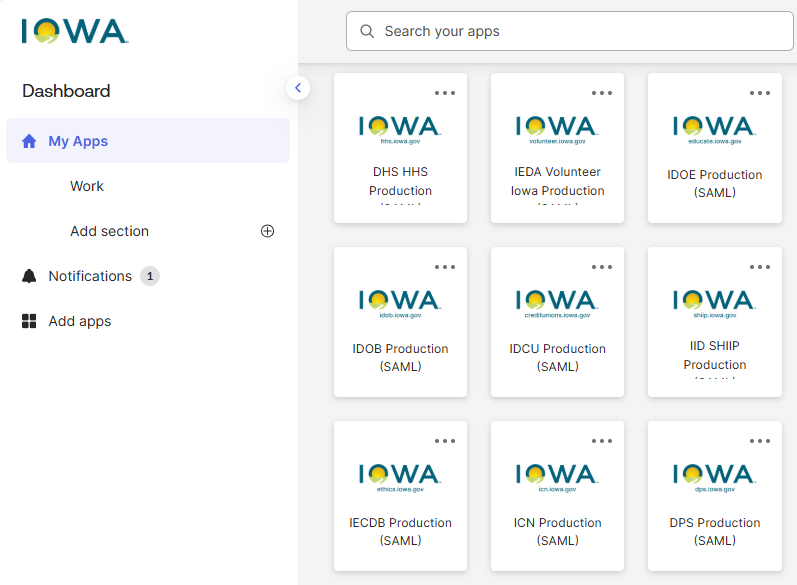New website authors must request access for any role - Writer, Editor, Publisher, Agency Manager. You will need approval by the resident Agency Manager for that site. Request access through a ServiceDesk Plus request assigned to DOM DoIT Hosting. When approved, you will be assigned an Okta tile for that specific agency website that will be used to log in to edit your website.
For a website author on any DX Platform website, we recommend they ONLY login to their site using the Okta tile on their login.iowa.gov dashboard.

An author is assigned as one or more tiles of Writer, Editor, Publisher, Agency Manager. All authors who wish to make edits to any site on the DX Platform are required to have:
- An Active Directory account
- An Okta account where they are able to access their Okta credentials
- An assigned tile to the specific agency website they wish to edit
If there is no Active Directory account, that must first be requested through a ServiceDesk Plus request assigned to DOM DoIT Hosting.
Next, Okta enablement must be assigned via DOM DoIT Iowa dot Gov. Any role at the Publisher level or above needs additional supervision and approval by the resident Agency Manager for that site.
Finally, the author may log in to their specific site using their assigned Okta tile.
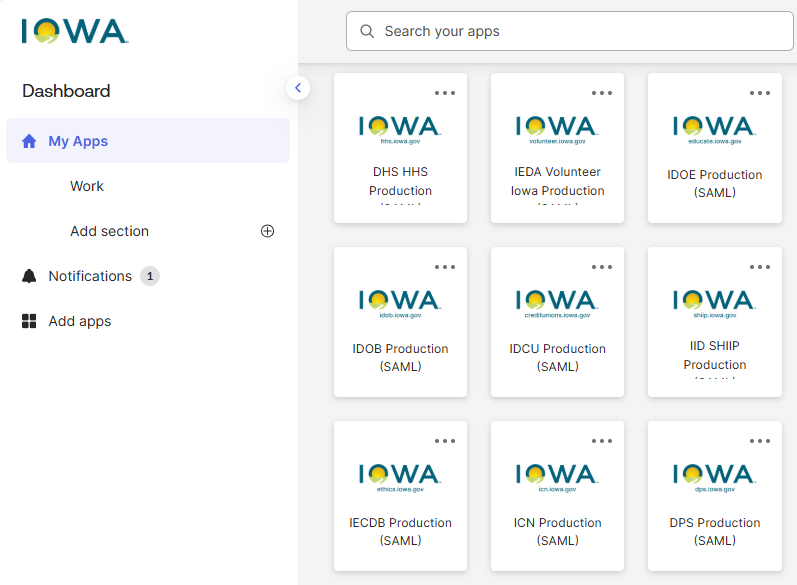
Okta Login: Access Okta screen
Make sure you're logged on to the VPN first.
All logins will be managed through Okta.
Note: New Okta Users
Agency managers submit or co-sign a ServiceDesk Plus ticket. This ticket requests a new author for their agency website. Authors can be one or more of: Writer, Editor, Publisher, Agency Manager.
Okta Login: Alternate path
Make sure you're logged on to the VPN first.
Agencies all follow the same /user pathway. For example, Agency ABC will navigate to:
https://abc.iowa.gov/user and then use their assigned Okta login for access.
Okta Login: Access the tile for your production website
Make sure you're logged on to the VPN first.
As a logged-in Okta user you will be able to see the tile for your assigned agency website.
The Production version of your website is the live (live to the public) version.