What are Summary Fields used for?
Summary Fields help with SEO for search engines like Google, Bing, etc., to display results to users and can also impact your page search results ranking. You can use Moz.com’s metadata tool to check and preview your tags.
General guidelines
Title tags should be less than 80 characters, including spaces. The first part of the title tag should indicate the page topic. Title tags should be unique and not duplicated across pages.
- Title tags will be autogenerated for state of Iowa websites.
- Example: Highway Crash Data 2010 - Present | Iowa DOT
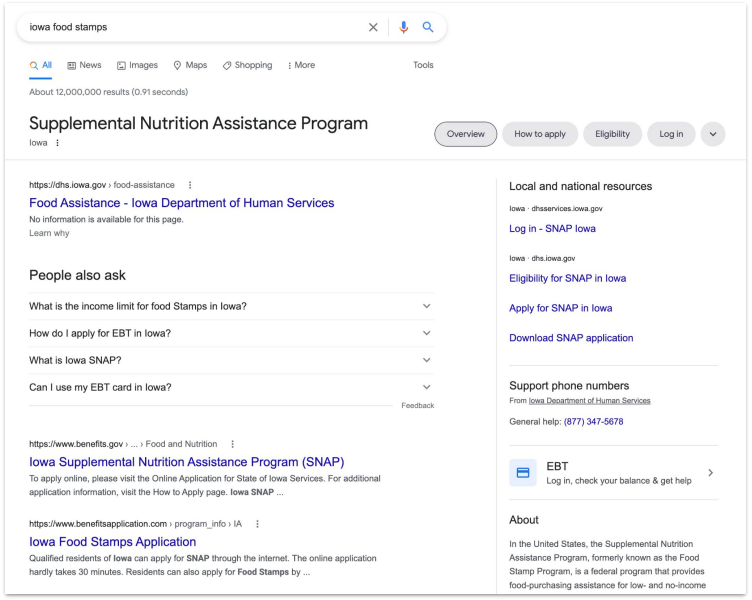
What should go in the Summary Field?
Summary/Meta descriptions should be less than 175 characters, including spaces. They should be direct, describing what people will find on the page. Ideally, they’ll help people click to your page from a search engine or social media share.
- Formula: Action + topic introduction + organization name
- Example: Explore Iowa highway crash data and statistics for 2010 to present from the Department of Transportation.
Do not leave the Summary field blank. It's a required field in the author experience/admin and necessary for user experience and accessibility.
- Appears on Google Search
- Displays in lists
In the past, some websites automatically copied the first few sentences into the meta description. Now, it’s best to create a new, relevant description or teaser.
