Purpose
You can find all the content on your site in the Content Library. To find it, click the Content button. This takes you to the Content Library. Here, you'll see all the content page types listed.
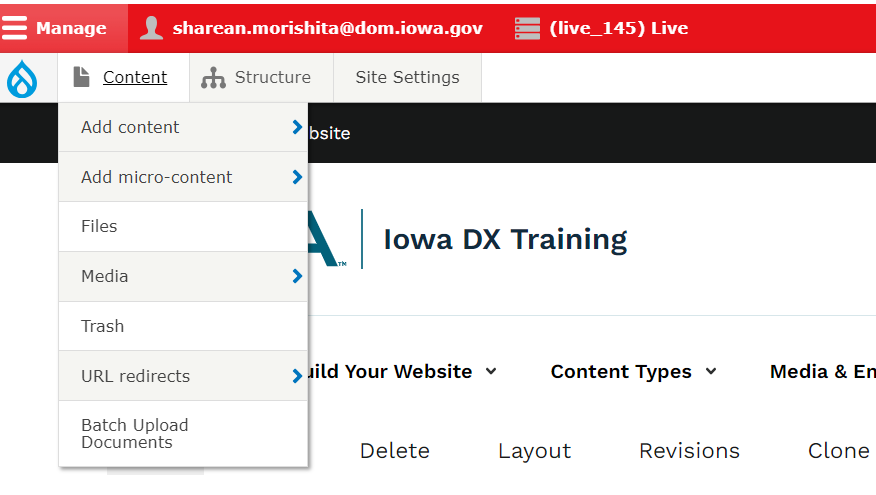
Search for your content
To find your website content in the Media Library, select Content at the top of the Content dropdown in the upper left corner.
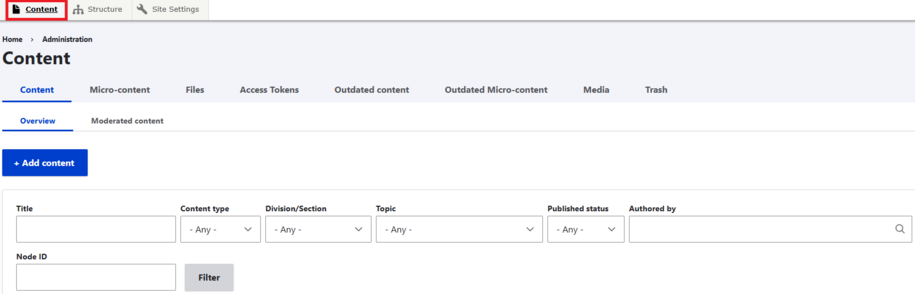
You can search for content in a variety of ways - by Title, Content type, Division/Section, Topic, Published status, Authored by, or Node ID if you know the node number.
To find content in Draft, Review, or Archived status, click the Moderated content tab located to the right of the Overview tab. Look in the Moderation state column to determine the status of your content.
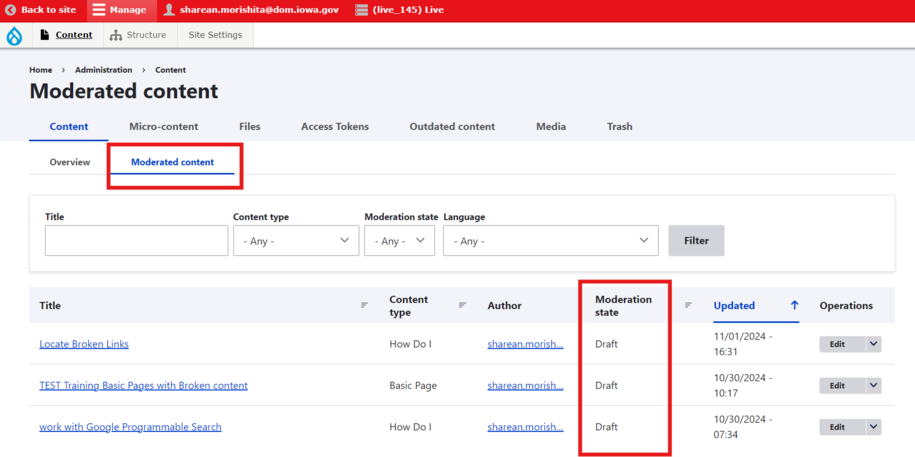
Content not edited in two years will show up in the Outdated content tab of the Content Library.
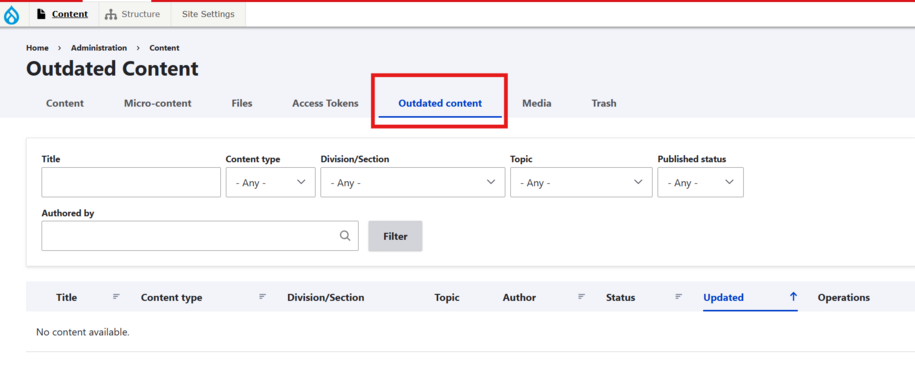
When you work with Content, you mainly deal with Basic pages and Landing pages. Next, you might handle FAQ Lists, Listing pages, News, and How Do I sections.
If you have the right agency role, you can unpublish pages easily. Just change the Current state from Published to Archive. For microcontent, simply uncheck the Published field to unpublish it.
Example of publishing and unpublishing a page:
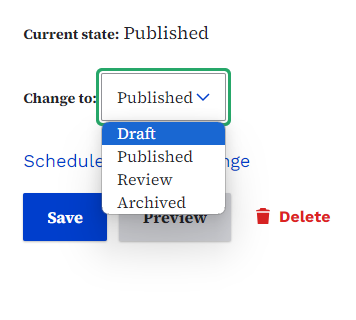
Example of publishing and unpublishing microcontent:
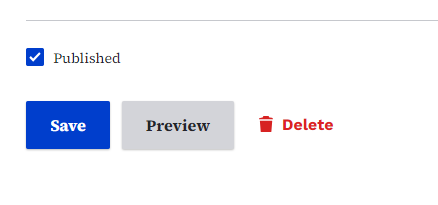
Creating content for an agency with multiple divisions
If you're an agency with several divisions, keep their content separate. Use each division's taxonomy for the content you create.
This helps you sort content. You can use it with the Content Library filter. It also works for Listing pages to show only what’s in your division.
You can also use the Topic Taxonomy to separate your content. This is helpful if the Divisions Taxonomy field is not available on the Content edit page.
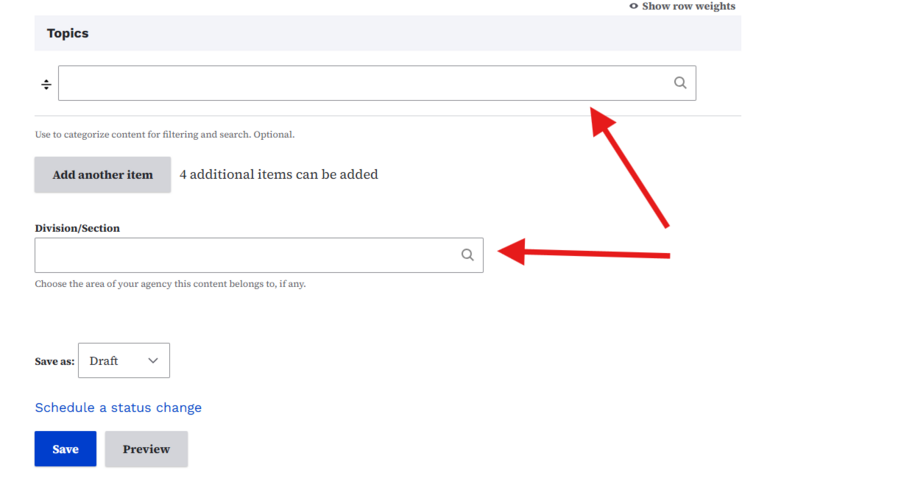
Agency managers can check to make sure their division has their own taxonomy within the structure button at the top under the Taxonomy button.
You can learn more about adding Taxonomy on the Working with Taxonomy page.
Separating content from divisions in the menu navigation
Another way to keep your content separate from other divisions, add your pages as child menu pages. You can do this in the Menu Settings on the right side of the page you're editing. Alternatively, you can find it in the Menu section under the Structure button.
This helps your content show up only in your division's parent menu sidebar. It can prevent orphan pages, which keeps a positive experience for end users. They will always have a way to navigate back to your division's content or page.
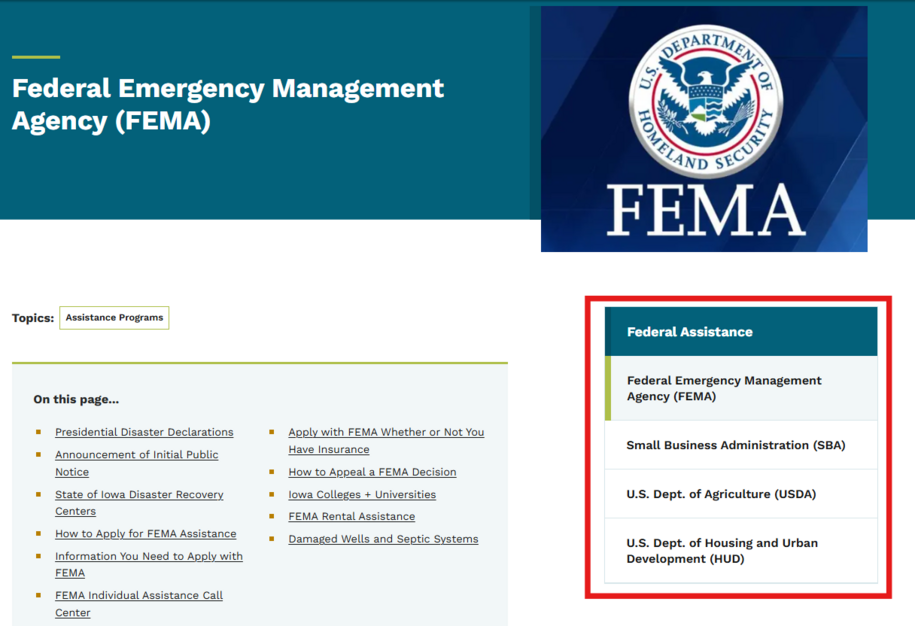
How to exclude pages from search
When a content page is set to Archived, it is no longer viewable by the general public.
Unfortunately, there is a common issue with Google Search where the page URL will still show within search results but when you go to the page a 404 will appear.
This may be due to caching in both the Google Programmable internal site search and Google Search Console having cached information about the page.
This cached data could be what's still appearing in your site search results. Google's cache of the page will eventually expire after it confirms the page is no longer live.
For now, there is a small work around within the edit section of the content that you want to stop showing in search. You can use the Meta Tag feature underneath the right-side menu settings.
Checking the exclude this page from search box under the Meta Tag dropdown can help stop your page from appearing in search while waiting on Google to recrawl the site.
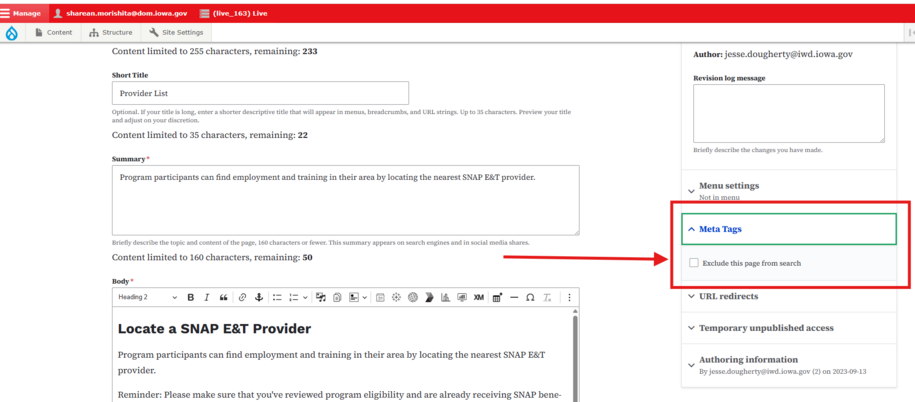
A page can be added or removed from the live site, but its URL may still show up in Google's search index. This happens until the index is updated. Google's systems need time to recrawl and process updates.
How to delete content pages
To delete content types you've made on your site, go to your Content Library after selecting the Content button.
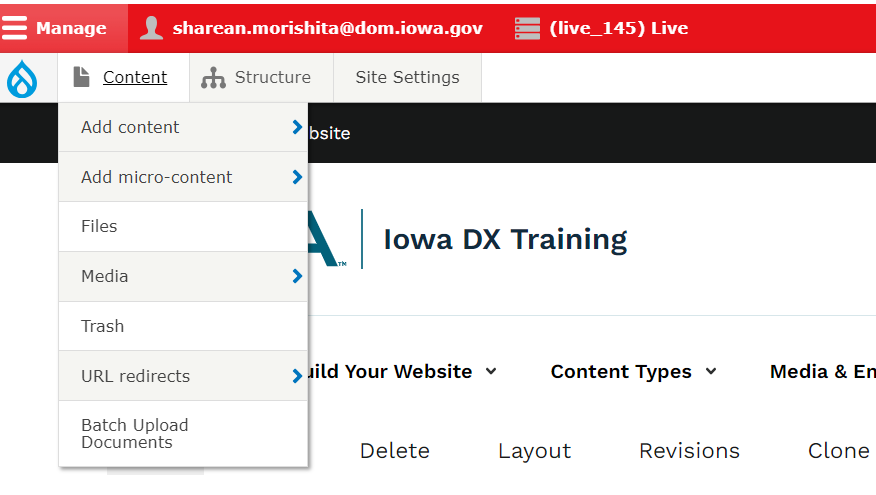
In the Content Library, click the small arrow next to the edit button. Then, choose the delete button to remove that page.
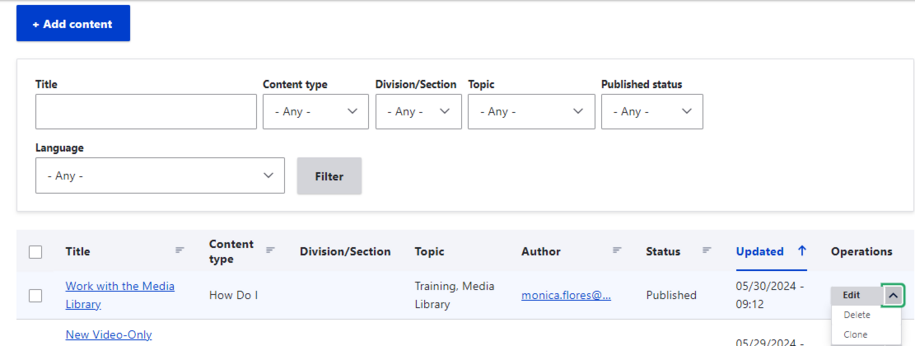
If you see an error message that stops you from deleting a content type, the problem is likely the author email. Change it to a different author email. This will help you avoid the error and delete the content.
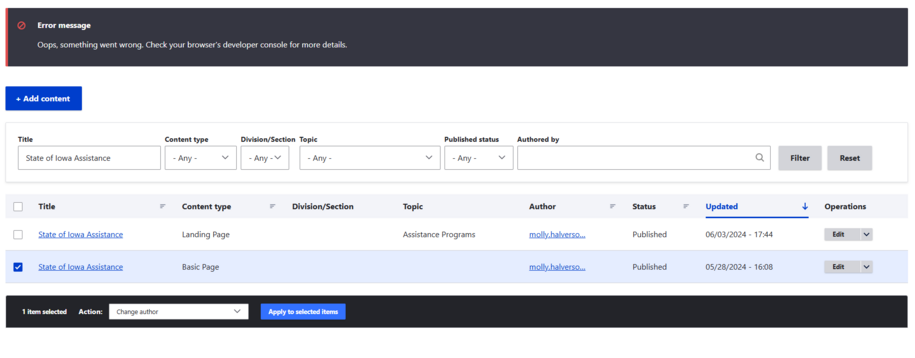
To delete a content page you can't remove due to the author field, follow these steps:
- Check the box next to the content type.
- In the black action bar, choose Change author.
- Select Apply to selected items.
- Change the author to your email or another relevant work email.
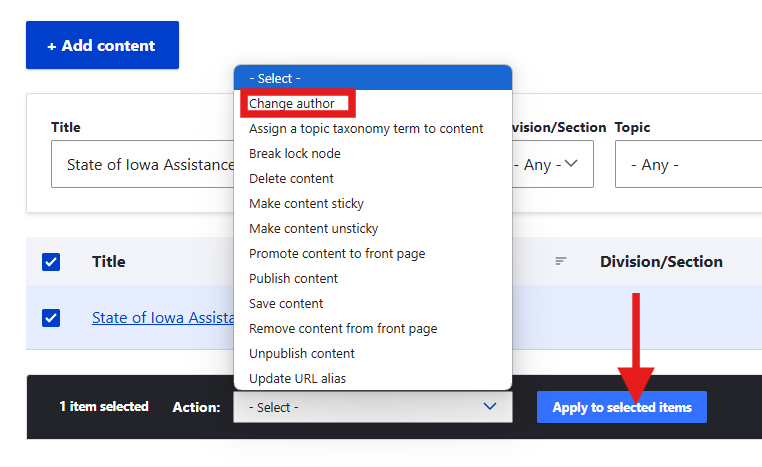
Now that you've made those changes, you can click the delete button in the edit section to remove that page.
Learn the difference between Content and Microcontent
Content and Microcontent are two different types of information available on the site. Microcontent is typically placed inside Content.
Learn about the difference in Content and Microcontent.
Determine which type of content to use
Review this list of all available major content types to determine which type of content best fits your purpose.
Familiarize yourself with available Microcontent
Look at the various types of Microcontent. Decide which ones fit your needs.
Learn about the different types of Lists
Lists can be Listing pages, Automatic Lists, or static Visual Link Collections. They can also be Link Collection Lists.
You have many options to choose from.
Learn about Lists on the DX Platform: Which Type of List? Flowchart