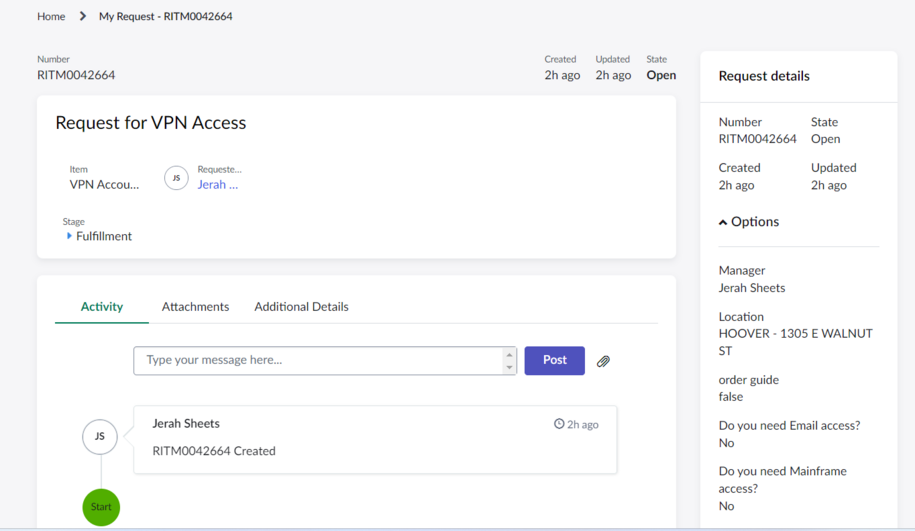On this page...
Where do I Submit a Service Now Ticket
To request support or to report a bug please go to our Report an Issue page where we have a list of the current bugs that are being worked on by the Dev team BUT if you’ve come across an issue that is currently not listed please feel free to report a service now ticket
Back to topHow do I submit a service now support ticket directly?
You can also go directly to Iowa Service Now and select Service Catalog within the top navigation bar where you will then select “Citizen Engagement” and from there you can select which support/ticket you would like to submit.
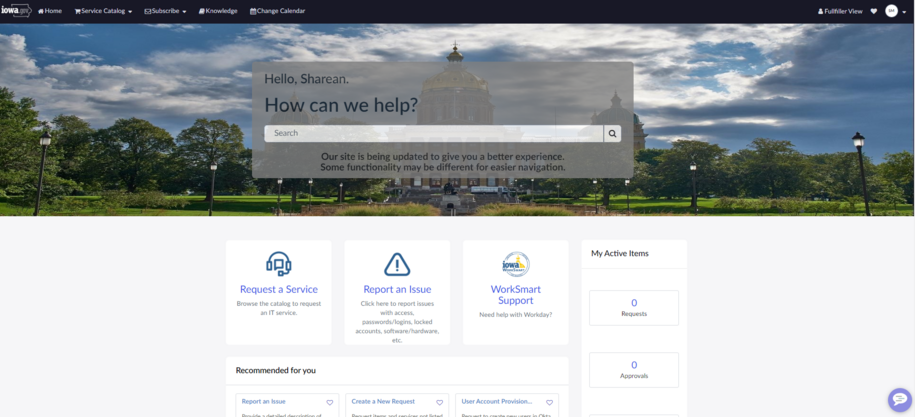
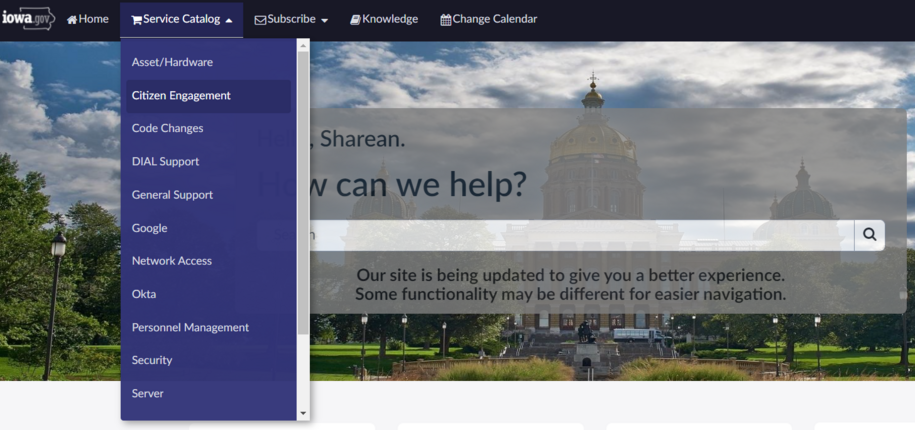
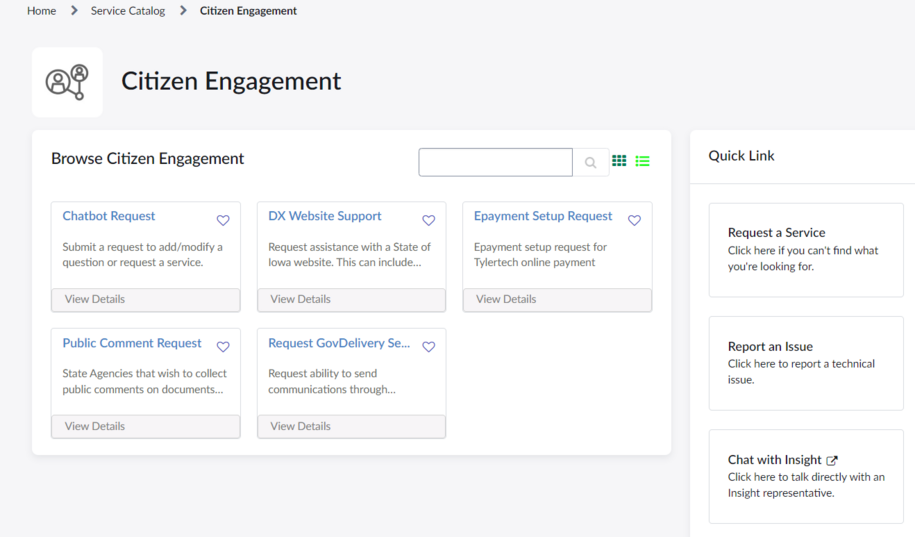
How do I view my Submitted Tickets?
Within the right side bar labeled “My Active Items” you will see the tickets that you’ve submitted within the Request section.
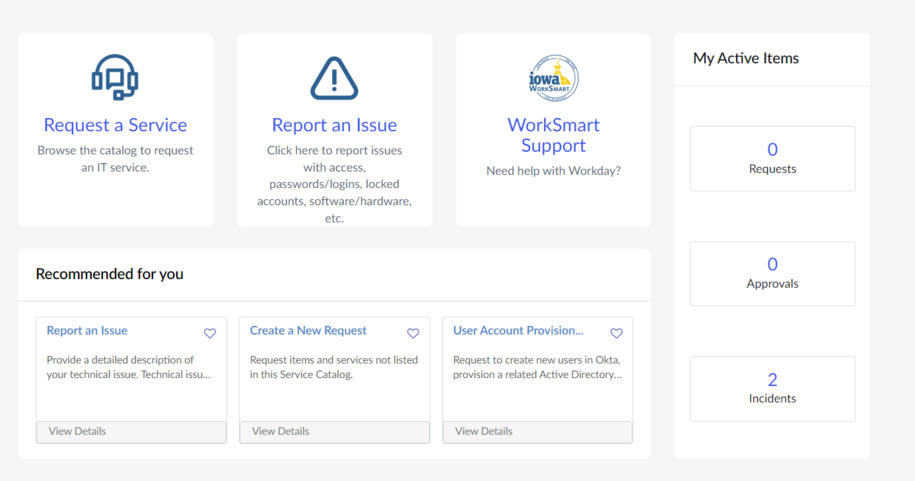
How do I view service now ticket activity?
To see updates about your ticket from the team that is currently working on your request you can select the Ticket number in the right side under the Number column.
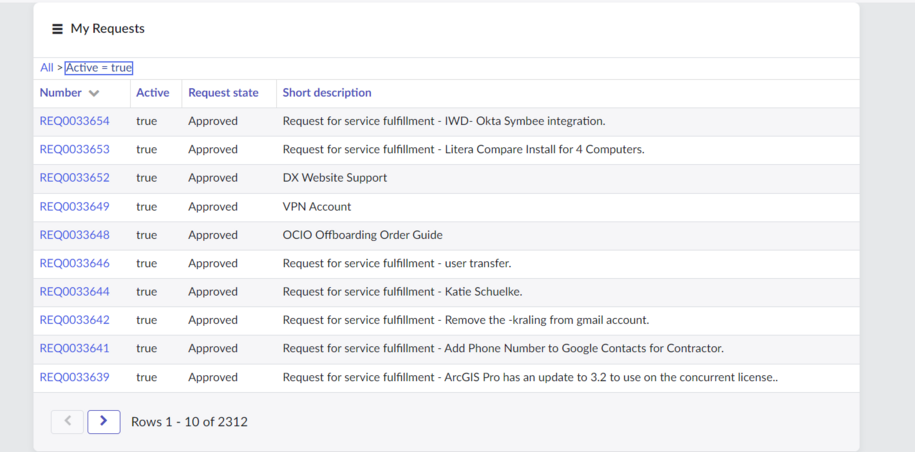
Once that number is selected you will then see the current activity of the ticket within the activity tab.
To see more information like update comments or questions from the team working on your ticket you will want to look at the “Requested Items” section on the right side and click “RITM” number link
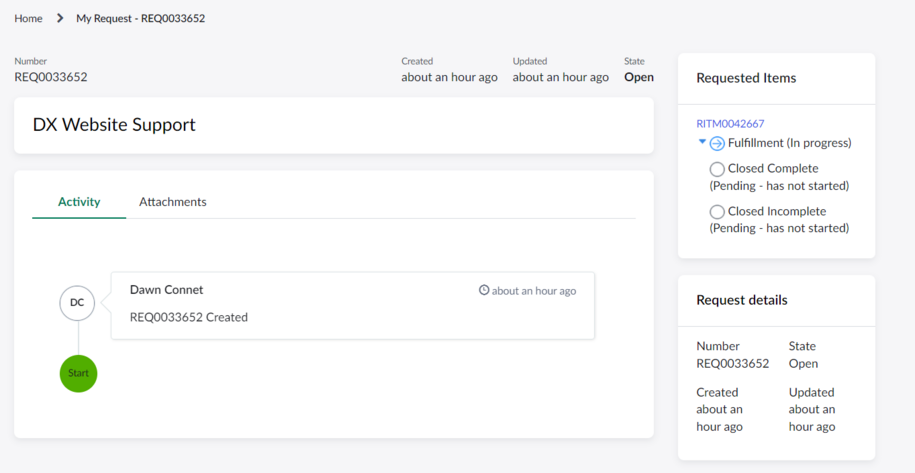
With that new area you will then select the “Additional Details” tab, select it to see any comments or questions or updates.