Microcontent refers to the smaller pieces of content that fit into larger formats.
Microcontent can't be searched on its own. You can only see it when it’s part of another page, like a Basic Page. You would never get a Google search result directly to an individual microcontent piece.
Microcontent can now be scheduled. You can set it to auto-publish or auto-archive on a specific date.
Microcontent includes Promos, Visual Link Collection lists, Link Collection lists, Statistics, and Accordions.
Login to your site
Make sure you are logged on to the VPN first.
You can login to your site from your Okta tile or login.iowa.gov.

Each person on your agency team has a specific user role for the website. These roles set permissions. They control who can write, edit, review, or publish content. You can ask for a role change or remove a role.
Submit a ServiceDesk Plus support ticket if you need help.
Familiarize yourself with available Microcontent
Look at the various types of Microcontent. Decide which ones fit your needs.
Create the Microcontent of your choice
Microcontent may be collected in the microcontent library, then placed where you desire.
When sorting Microcontent, remember that one piece can be used in many places. A Promo can show up on unlimited Basic Pages and unlimited Landing Pages. When the original Promo is edited, its display will be updated across all places.
A spelling change, link change, or image change will show up everywhere the promo is used.
Place the Microcontent into a Basic Page or a Landing Page
To insert your previously created Microcontent on a Basic Page or Landing Page, select the Insert Component icon from the WYSIWIG toolbar, and select the Content type. Then choose your previously created Microcontent.
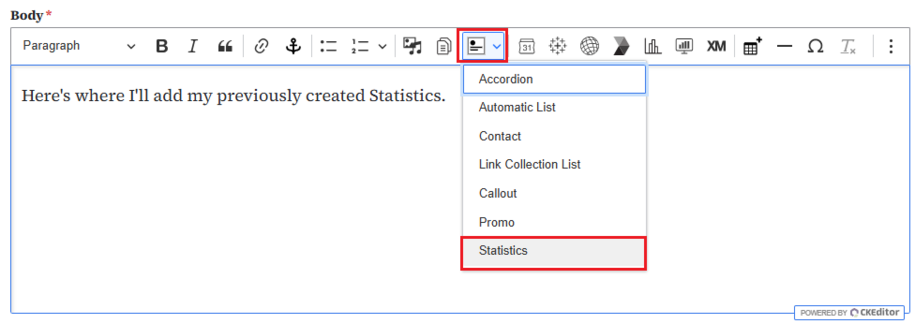
As an example, common placements include:
| Type of Microcontent | Landing Page | Basic Page |
|---|---|---|
| Promo | Can be placed | Can be placed |
| Video Promo | Can be placed | N/A |
| Accordion | N/A | Can be placed |
| Link Collection List | Can be placed | Can be placed |
| Visual Link Collection | Can be placed | N/A |
| Statistic | Can be placed | Can be placed |
| Automatic List | Can be placed | Can be placed |
| Contact | N/A | Can be placed |
| Document | N/A | Can be placed |
Confirm your knowledge
Check out our YouTube video training page for step-by-step visual help with your website.