New Video Promo options are here
We’re rolling out exciting new video promo options! Agencies should update any existing promos that include videos by switching to the new "Video Promo" micro-content type. This update improves how both video and image promos are displayed.
Why the change?
Previously, promos allowed both videos and images in the same format. With this update, we now have separate options for better presentation:
- Image-Only Promos: Optimized for displaying static images.
- Video-Only Promos: Designed to provide the best video viewing experience.
Important: Any existing promo that contains a video will automatically be converted into an Image-Only Promo after June 13 at 5:00 PM.
What you need to do before June 13 at 5 pm
1. Review your current promos
- Go to your Microcontent Library and filter for Promo microcontent.
- Identify any promos that contain videos.
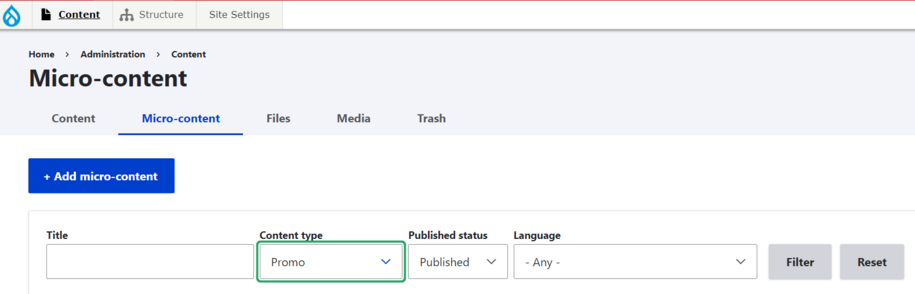
2. Convert old video promos to the new format
- Copy the details from your old video promo.
- Click Add Microcontent, then select Video Promo.
- Paste your video promo information into the new format.
3. Use image promos for static images
- If your promo only contains an image, use the Image Promo microcontent option.
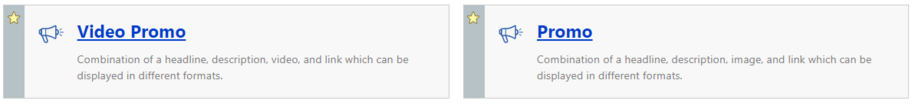
Avoid broken videos!
If you don’t update your video promos, they will automatically convert to Image-Only Promos and may not display correctly. To ensure videos continue working, recreate your old video promos using the new Video Promo microcontent type before the deadline.
Need help?
If you have questions, reach out to our support team through ServiceDesk Plus!