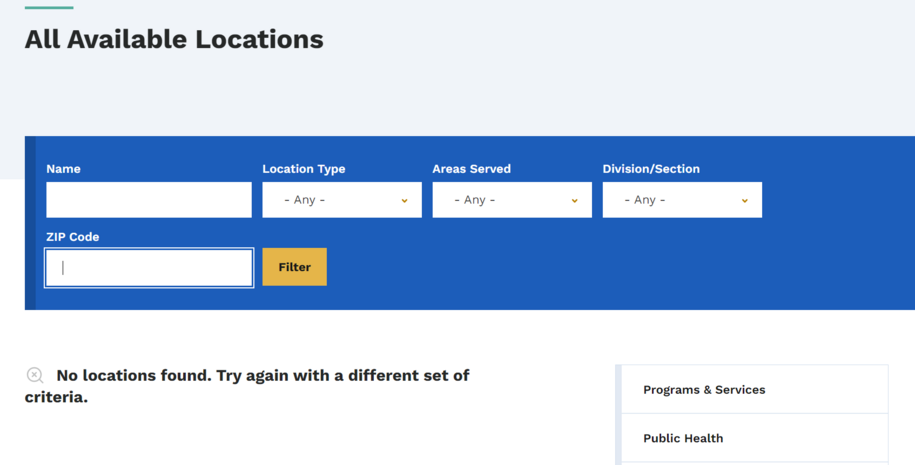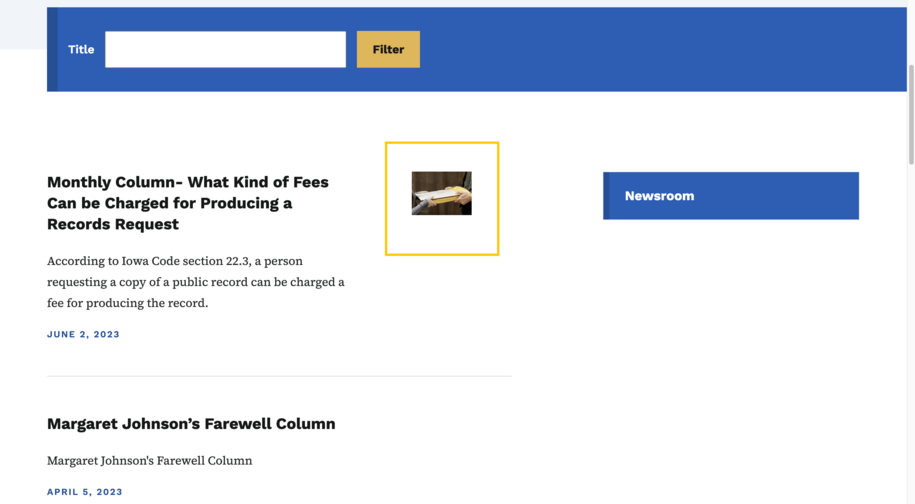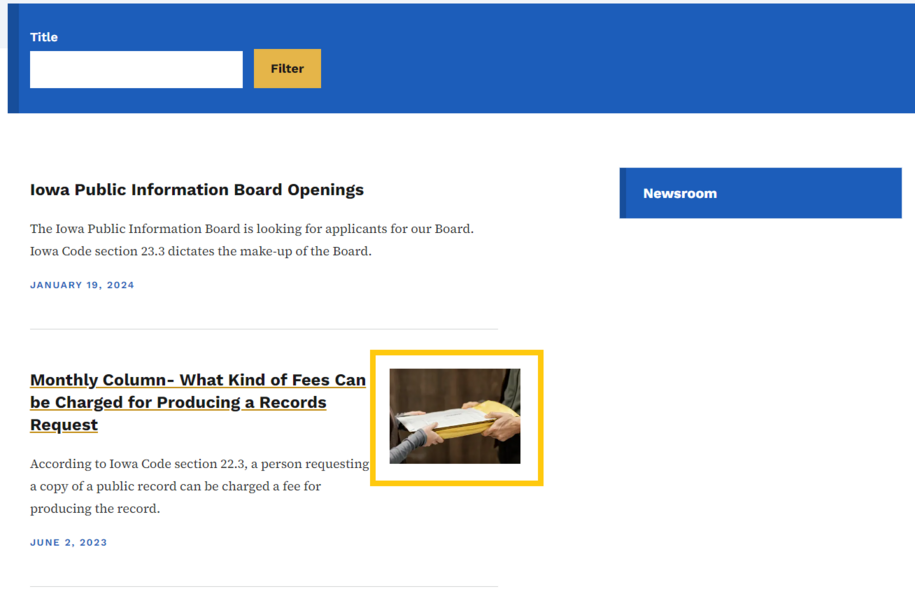What's Changed for Authors
- News listing pages: Previously on the listing page showcasing News Items in teaser format, there was inconsistency observed in the padding around images when included with a News item. This issue has now been resolved.
- Table of Contents or On this Page: In the initial implementation, significant disparities emerged regarding users' preferences for integrating micro-content within the table of contents. Following a meeting of the steering committee, it was confirmed that they do not wish for any microcontent embedded within a basic page or book content type to automatically appear in the Table of Contents or On this Page functionality.
- Now a promotional item inserted within a Basic Page or Book Page will not automatically appear in the Table of Contents or On this Page functionality for that specific content type. Consequently, no H2-auto-generated jump link will be included within the Table of Contents for any microcontent positioned within that content type.
- Available locations: Previously when a listing page yielded no actual results, there is no indication to the user that this was occurring. For instance, if there were no relevant search items matching the filter criteria of Location Type Affordable Housing + Division/Section Aging and Senior Care, there was no empty message to inform the user that no suitable matches were found.
Now there is more informative empty results text: No results found. Try again with a different set of criteria.