What's New for Authors
Documents
The number of topics you can assign to a Document media type has increased from two to five.
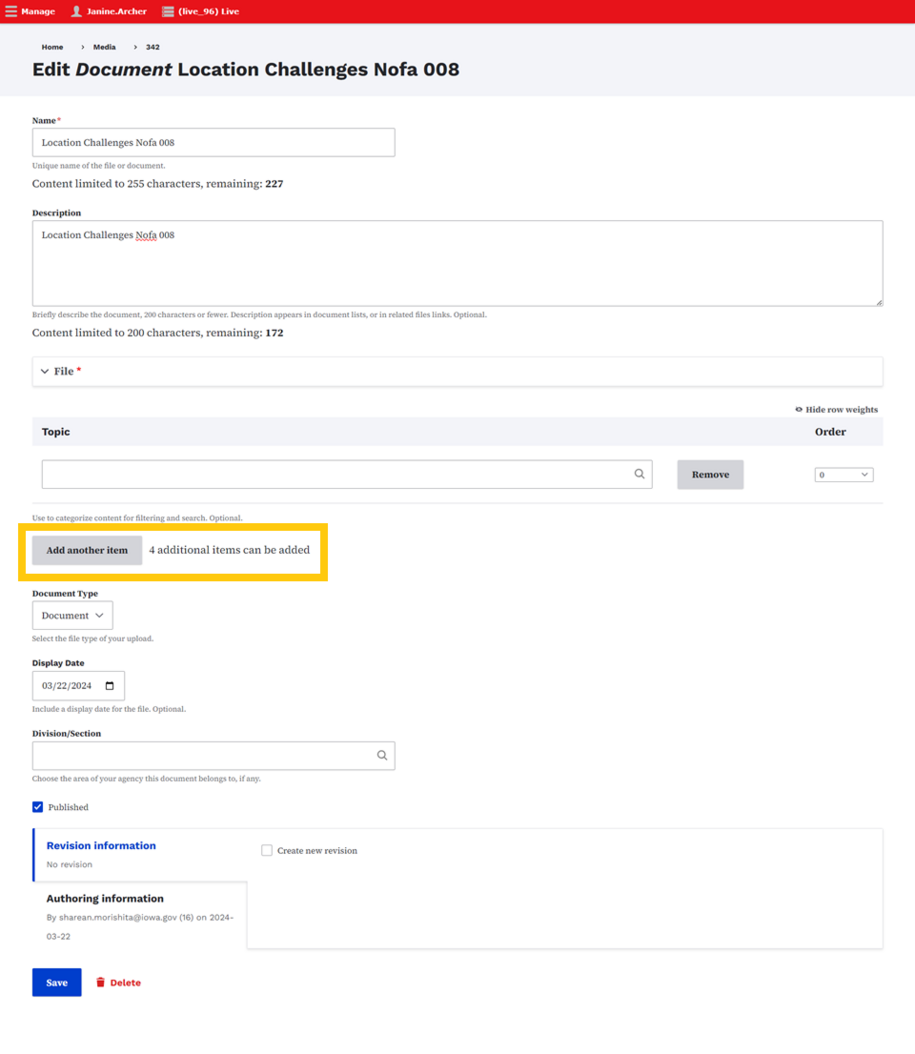
Tables of Contents
The Back to Top button, which was the first item in the table of contents, was causing extra space. This issue has been fixed.
You can see the update on the Higher Education Student Complaints page.
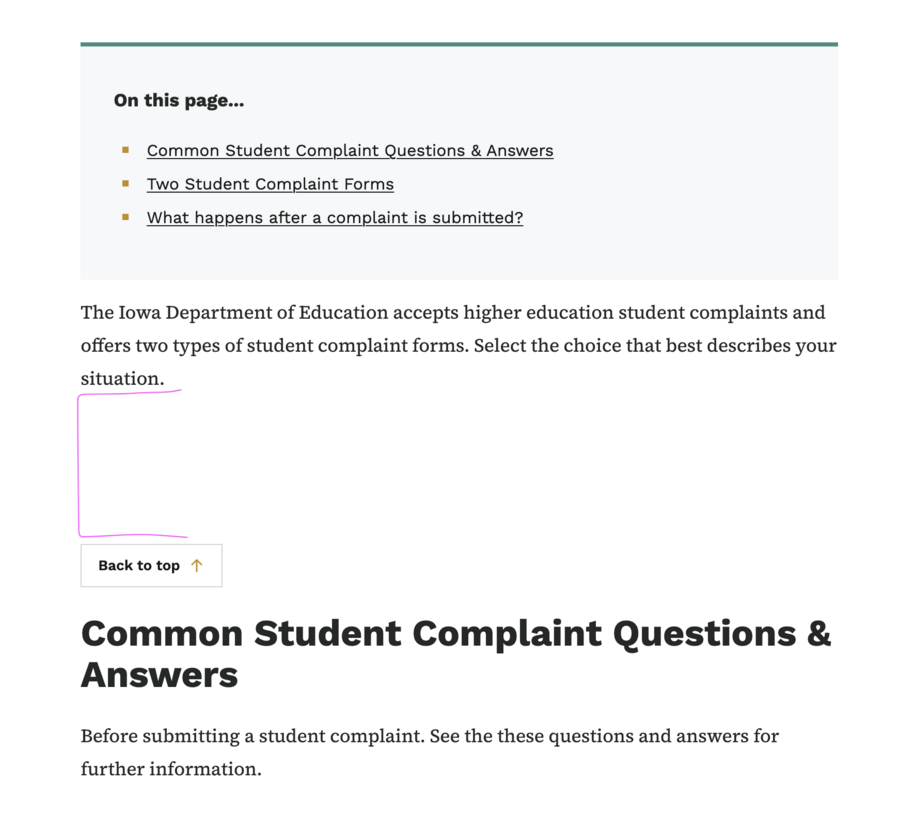
Files
Agency managers, publishers, and editors can now see where files are used by going to: /admin/content/files
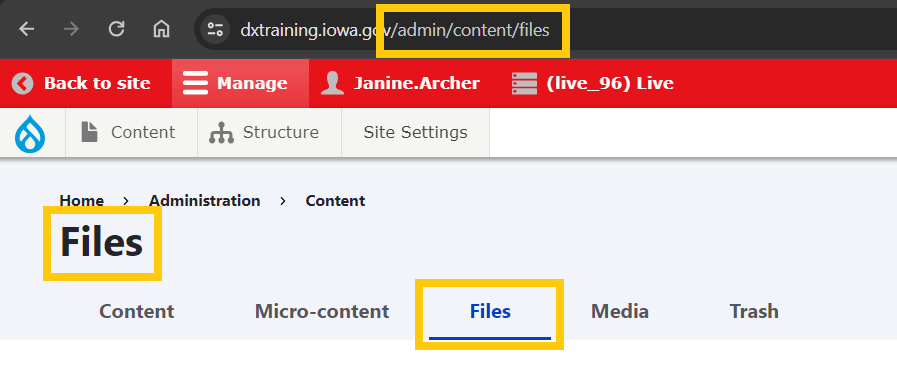
Authors can now also view important details about documents and images, such as:
- File size
- Upload or modification dates
- Whether the file is used in multiple places
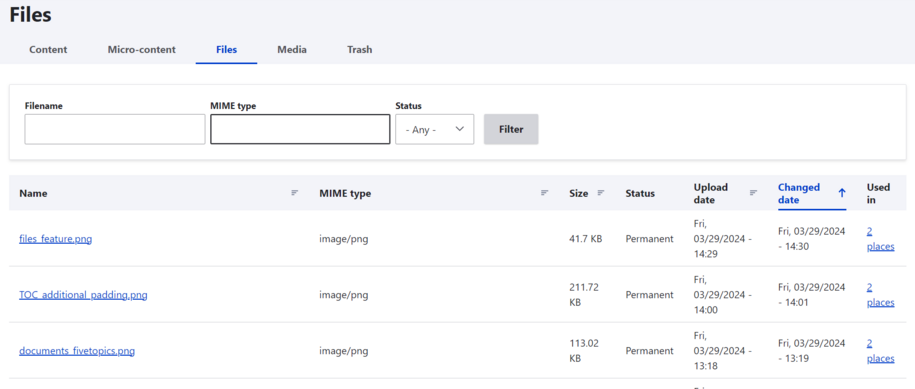
Automatic Lists
The Hide Title option is now available for automatic list micro-content types. When checked, it hides the title, just like it does for Promos.
Before, this option didn’t exist for automatic lists. This caused issues when embedding automatic lists as microcontent on Basic Pages with a Table of Contents (TOC) enabled.
Now:
- Micro-content H2s are automatically excluded from the TOC by default.
- To include micro-content in the TOC, you must add an H2 and hide the micro-content title.
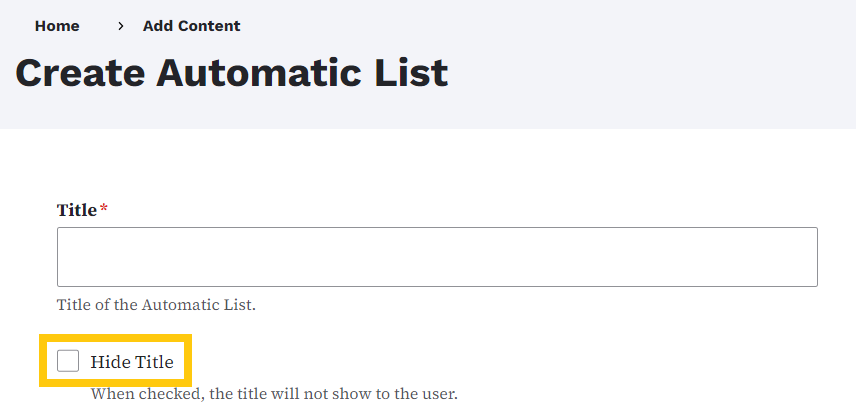
Automatic Listing Pages
Location teasers on listing pages and automatic listing pages now include the website link when displayed on landing pages and in content bodies.