Purpose
The Agency Content Reports page allows you, as an Administrator or Agency Manager, to download and export several types of content reports.
Each report is saved in a CSV file and is a snapshot of the content on your live site, the reports do not include items that are in the trash. It will export the corresponding content and data at that moment in time and can vary depending on updates and/or additions to content.
These CSV files can be opened in many different text editors but can also be opened as a spreadsheet via Excel. Here is an example of an Unused Taxonomy Terms report that has been imported into Google Sheets:
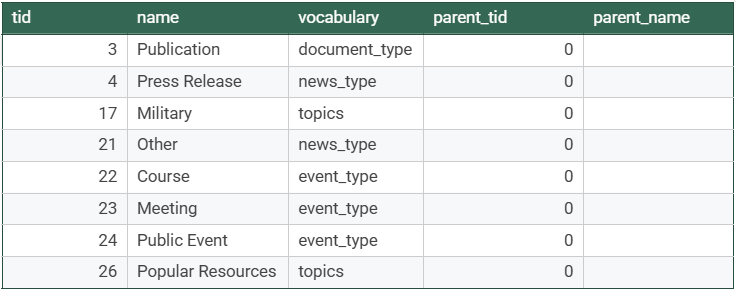
However, keep in mind that there is caching built into the Reports feature and they may not capture the most up to the minute changes. Also, you will want to keep report downloads to a minimum, depending on the amount of content your site has.
Here are brief descriptions of each report and what information they contain.
Find the Reports Page
You can find the Reports link by selecting Site Settings and then Reports in the administration menu.
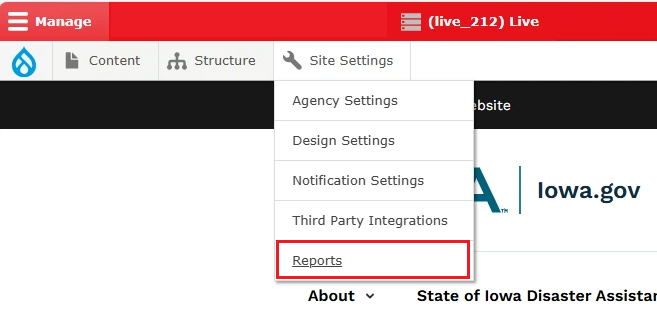
Reports Administration Page
On the Report Administration page, you will see the following list and descriptions of available Agency Content Reports.
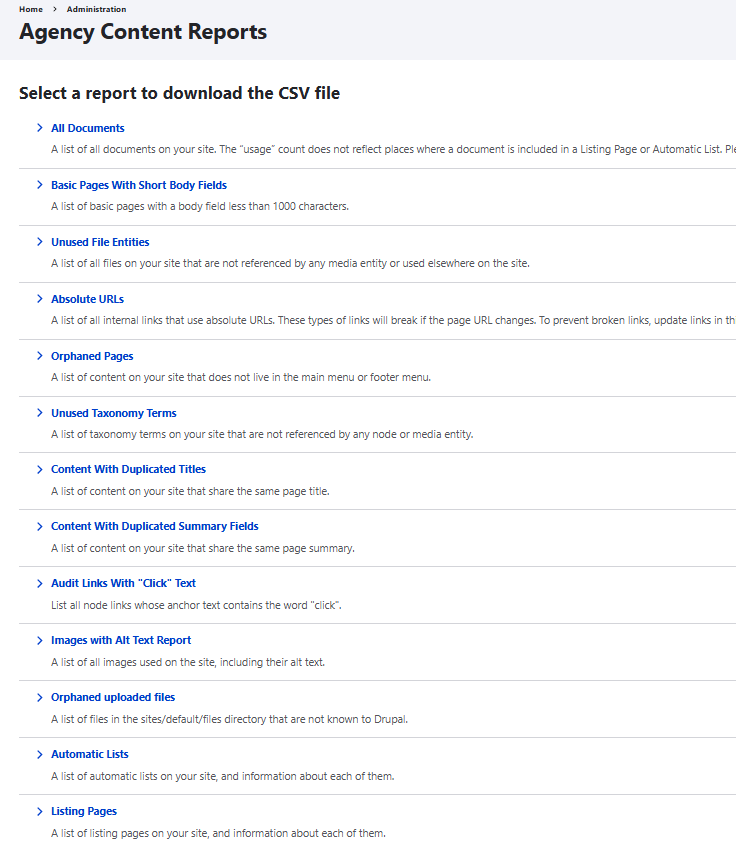
All Documents Report
This report lists all Documents that have been uploaded to the site including those currently still in the trash section of the site.
The document report will contain the document type and name that the author added for the media item when the document was uploaded into the media library.
It will also display the link to view the media item document, an edit link of the media item document, as well as the display date and usage count. The usage count does not reflect places where a document is included in a Listing Page or Automatic List. Please take this into account when deleting or archiving documents. You can check this against the Automatic Lists and Listing Pages reports.
Basic Pages with Short Body Fields
This report lists all Basic Pages with body fields containing 1000 characters or less. This is useful for auditing content pages on your site to help keep volume from overgrowing and cluttering your site. This type of report will help agencies find which pages might be combined into one page.
Unused File Entities
Unused File Entities is a list of all files on your site that are not referenced by any media entity or used elsewhere on your site.
Absolute URLs
Absolute URLs is a list of all internal links that use absolute URLs. These types of links will break if the page URL changes. To prevent broken links, update links in this list using the LinkIt tool in the WYSIWYG toolbar, which links directly to the Drupal node. For step-by-step instructions on how to accomplish this, visit the 'How Do I Create a Link' page.
Orphaned Pages
The Orphaned Page report is a list of content on your site that does not live in the main menu or footer menu.
Unused Taxonomy Terms
Taxonomy terms are used to categorize content and media on the website. This report lists the taxonomy terms that have not yet been associated with anything. Getting this information can help you decide whether certain taxonomy terms are no longer needed.
Content with Duplicated Titles
This report finds and lists all content that has the exact same title, which can help you reorganize your pages and eliminate unnecessarily repeated content throughout the site. Duplicated titles can also lead to canonical errors from search engine crawlers and can lead to pages not being indexed by Google.
Content with Duplicated Summary Fields
This is similar to the Content with Duplicate Titles report, except this report finds content with duplicated summary field content. Summary fields describe your content when it is being posted within search engine results. It's helpful for users to get a short summary of what the page is about so they know if the page has what they are looking for.
Learn more about how to write a summary field and why it’s important.
Audit Link with Click Text
Audit Link with Click Text is a report showing all nodes/pages with links whose anchor text contains the word "click." It includes the node title, the link to the node, the link text, and more. Learn more about why you shouldn't use "click here" or "learn more" but rather use descriptive link text.
Images with Alt Text Report
Images with Alt Text Report is a list of all images used on your site, including their alt text. This is a good way to check if any images are missing alt text, or the alt text doesn't correspond to the actual image. It contains the media item title, direct link to the item, direct link to edit the item, the file name, its published status, and more.
Orphaned Uploaded Files
The Orphaned Uploaded Files report is a report that can be ignored for now. Lullabot will be working with each agency as needed to clean up those reports.
Automatic List
The Automatic List is a report of all the automatic lists on your site, including their title, list type, and more.
Listing Pages
The Listing Pages report shows all the listing pages on your site and information about each of them including the title of the list, the list type, filters used, URL, and more.